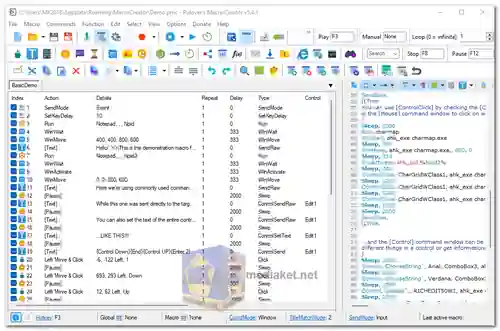Pulover’s Macro Creator is a free and versatile automation tool and script generator designed for both beginners and advanced users. Based on the powerful AutoHotkey scripting language, this program provides a robust set of features that allow users to automate a wide range of tasks, from simple repetitive actions to complex automation sequences. Whether you're looking to automate mundane tasks or create sophisticated macros, Pulover's Macro Creator offers an intuitive interface with a wealth of functionalities.
Key Features of Pulover’s Macro Creator:
- Macro Recording and Playback:
- Record Keystrokes and Mouse Movements: Capture your keyboard inputs and mouse activities with precision, whether relative to the window or the screen.
- Macro Reproduction: Easily reproduce recorded macros with automatic window activation, ensuring your macros run seamlessly even when you're multitasking.
- Step-by-Step Playback: Pause and play your macros step-by-step, allowing you to fine-tune and debug them as needed.
- Hotkey Customization: Assign customizable hotkeys to start, pause, and play macros at any time, streamlining your workflow.
- Advanced Automation Commands:
- Control Background Windows: Use control commands to interact with background windows, allowing you to click and type without disrupting your active tasks.
- Variable Management: Define and modify variables within your macros, enabling dynamic and responsive automation processes.
- String and Math Operations: Utilize built-in functions to perform string manipulations and mathematical operations, adding logic and flexibility to your scripts.
- Flow Control: Implement If/Else statements, loops, and Goto commands to control the flow and logic of your macros, making them adaptable to various scenarios.
- Extensive Command Library:
- Over 200 Commands and Functions: Access a comprehensive library of commands, ranging from basic operations like sending texts and running programs to advanced features like image searches and file manipulation.
- Control Windows and Applications: Manage windows, read, copy, and delete files, and automate tasks in Internet Explorer with simplified and advanced options.
- Message Boxes and User Interaction: Add message boxes to your macros for user interaction or notifications, enhancing the user experience of your automated tasks.
- Script Export and Flexibility:
- Export to AutoHotkey Scripts: Convert your macros into fully functional AutoHotkey scripts, allowing for further customization and integration into other automation workflows.
- Project Management: Create and manage multiple macros within a single project, making it easy to organize and execute complex automation sequences.
- User-Friendly Interface:
- Intuitive Design: Pulover’s Macro Creator offers a user-friendly interface that makes it easy to create, edit, and manage your macros, even for users with little to no programming experience.
- Comprehensive Documentation: Access detailed documentation and tutorials to help you get the most out of the program’s features, ensuring a smooth learning curve.
Pulover’s Macro Creator is more than just a macro recorder; it’s a powerful automation tool that can handle a wide variety of tasks, from simple keyboard and mouse automation to complex scripting and program management. Its extensive feature set, combined with its intuitive interface, makes it an invaluable tool for anyone looking to save time and effort on repetitive tasks. Whether you're automating daily routines or creating complex automation projects, Pulover's Macro Creator provides the tools you need to get the job done efficiently.
Pulover's Macro Creator - Changelog:
- Added a sleep when collecting data to save project to improve reliability.
- Fixed bug with escaped characters in expressions.
- Fixed Until option unchecked when editting a loop command.
- Fixed bug when selecting some options in the Speed Up/Down menus.