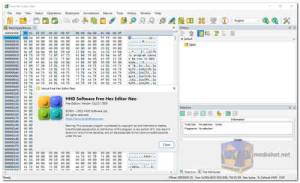Free Hex Editor Neo is the fastest binary file editor optimized for handling large files on the Windows platform, developed by HHD Software Ltd. This powerful tool is distributed under the "Freemium" model, offering a comprehensive suite of basic editing features for free. Free Hex Editor Neo is designed for users who need to view, modify, and analyze hexadecimal data, even in extremely large files and disks, making it an indispensable tool for professionals dealing with files ranging from gigabytes to terabytes.
With this editor, you can easily perform a wide range of basic operations like Type, Cut, Copy, Paste, Fill, Delete, Insert, Import, and Export. Advanced functionalities are also at your fingertips, including support for Overwrite and Insert modes, Unlimited Undo/Redo, and data exchange via the Clipboard. Whether you're working with hexadecimal, decimal, octal, or binary data, Free Hex Editor Neo provides all the tools you need for efficient and effective data manipulation.
Free Hex Editor Neo Features:
- Handling of Large Files: Effortlessly open and manage files of any size, from a few bytes to terabytes. Free Hex Editor Neo is optimized for fast data processing, ensuring quick operations regardless of file size.
- Instant Data Processing: Experience immediate responses when searching, replacing, or editing data, even in extremely large files. The editor is engineered to handle large datasets without delays.
- Basic File Editing Features: Perform essential editing tasks like Type, Cut, Copy, Paste, Fill, Delete, Insert, and more. The editor supports both Overwrite and Insert modes, allowing you to choose the best approach for your task.
- Advanced Formatting and Grouping: Customize your data view with advanced formatting and grouping options, including grouping by Bytes, Words, Double Words, and Quad Words. This feature enhances data readability and editing precision.
- Portable Hex Editor Installation: Install Free Hex Editor Neo as a portable application, allowing you to run the editor from any external storage device without the need for installation on a host computer.
- Flexible User Interface: Enjoy a highly customizable user interface with various layouts, skins, and color schemes. Tailor the editor’s appearance to your preferences for a more comfortable working environment.
- Instant Search and Replace: Quickly locate specific data patterns in hexadecimal, decimal, octal, or binary formats. The instant search feature is complemented by the ability to replace data seamlessly within large files.
- Unlimited Undo/Redo: Make changes with confidence, knowing that every action can be undone or redone without limits. Free Hex Editor Neo tracks all modifications, allowing you to revert to any previous state.
- Modifications History: Save and load your editing history, providing an easy way to track and manage changes across multiple sessions. This feature is especially useful for complex projects requiring detailed documentation of edits.
- Automatic Patch Creation: Create 32-bit and 64-bit patches automatically as you edit, simplifying the process of distributing updates or modifications to binary files.
- Regular Expressions Support: Utilize regular expressions in search operations to find complex data patterns. This feature enhances the power of the search tool, making it easier to locate and replace data that follows specific rules.
- File Attributes Editing: View and modify file attributes directly within the editor, giving you more control over the files you work with.
- Settings Manager: Manage and customize the editor’s settings with ease. The settings manager allows you to save and apply configurations, ensuring a consistent workflow.
- Document Printing: Print the contents of your files directly from the editor, with options to customize the print layout to suit your needs.
- Multilingual User Interface: Access the editor in multiple languages, making it accessible to a global audience. The multilingual UI ensures that users can work comfortably in their preferred language.
- Native Windows Color Themes Support: Free Hex Editor Neo integrates seamlessly with Windows color themes, adapting its appearance to match your system settings for a consistent user experience.
- High-DPI Displays Support: The editor offers native support for high-DPI displays, ensuring crisp, clear visuals on modern monitors, regardless of resolution.
Free Hex Editor Neo is an essential tool for developers, IT professionals, and anyone who needs to edit and analyze large binary files with speed and precision. Whether you're making quick edits or handling complex data manipulation tasks, Free Hex Editor Neo provides the performance and features you need.
Free Hex Editor Neo - Changelog:
- Updated Features:
- Support for 0 and 1 last recently used documents: The editor now allows setting the "Last recently used documents to display" option value to 0 or 1 (previously, 2 was the minimum allowed value).
- NTFS structure definition update: The definition of an NTFS volume structure has been updated.
- Bug Fixes:
- Built-in types parsing in Kaitai structures fixed: This release fixes parsing of built-in types in Kaitai structure definition files. It also fixes visualization of floating-point types in Kaitai.
- 65xx disassembler does not work: This release fixes a regression in a previous build: 65xx disassembler now works correctly.