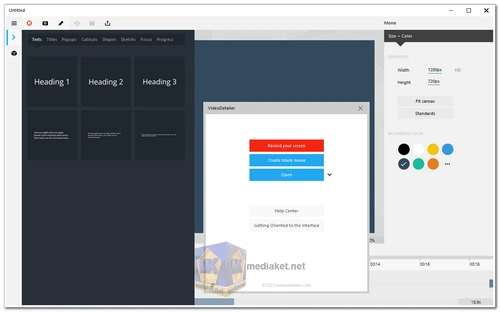Video Detailer is a powerful and user-friendly software that allows you to record your Windows screen and create high-quality videos with ease. Whether you're making tutorials, how-to guides, training videos, or explainer videos, Video Detailer provides all the tools you need to produce professional content. With an intuitive interface and a range of features, this application streamlines the video creation process, making it accessible to both beginners and experienced users.
Video Detailer Key Features:
Screen Recording:
- Record Anything on Your Screen: Capture everything on your screen with a single click, from software demonstrations to online meetings.
- Record Mouse Movements: Highlight mouse clicks and movements to enhance your video tutorials.
- Webcam Recording: Include video from your webcam, making it easy to add a personal touch or face-to-face explanations.
- Audio Capture: Record both microphone and system audio to ensure clear and comprehensive sound in your videos.
- Flexible Capture Options: Choose to record the full screen, a specific region, or snap to an active window for precise control.
- Pre-set and Recent Areas: Quickly access and record pre-set or recently used screen areas.
Video Editing:
- Remove Mistakes: Easily trim, splice, and crop your recorded or imported videos to remove any errors or unwanted content.
- Import Media: Bring in external media files, such as pictures, videos, and sound, to enhance your production.
- Freeze Frame: Insert freeze frames to add annotations or comments, highlighting key points in your video.
- Texts, Titles, Popups, and Callouts: Use various text options to guide your viewers through the video, explaining complex actions and concepts.
- Zoom & Pan with Actions: Focus your viewers' attention with smooth zoom and pan actions.
- Magnetic Timeline: Arrange and adjust the timing of objects on your timeline with ease using the magnetic timeline feature.
- Transitions: Apply transitions to control how objects appear and disappear in your video, adding a polished look.
- Freehand Annotations: Draw shapes and highlight areas on your video to direct viewer attention.
- Group Objects: Group objects together to maintain consistency, simplify timeline management, or save for future use.
- Library: Store frequently used content in your personal library for easy reuse in other projects.
- Narrate the Timeline: Add voiceovers by recording narration directly on the timeline during playback.
- Text-to-Speech: Convert text into speech to create automated narration, adding variety to your voiceovers.
- Effects (FXs): Enhance your video with customizable effects like borders, masking, color adjustments, and drop shadows.
- Green Screen: Integrate green screen content to overlay subjects onto different backgrounds seamlessly.
- Time Machine: The time machine feature allows you to undo and redo any actions, ensuring you never lose your progress.
Video Exporting:
- Multiple Formats: Export your finished videos in popular formats such as MP4, WEBM, WMV, Animated GIF, and PNG.
- Device Compatibility: Ensure your videos are playable on any device, including computers and smartphones, without requiring special players or codecs.
- Embed Player Controls: Add player controls to your video, allowing viewers to pause, play, and skip as needed.
- Social Media Publishing: Directly upload your videos to YouTube, Facebook, or your website for immediate sharing with your audience.
Video Detailer is the ultimate tool for anyone looking to create professional-quality videos without the hassle of complicated software. Whether you're a content creator, educator, or business professional, Video Detailer gives you everything you need to produce polished and engaging videos that captivate your audience.