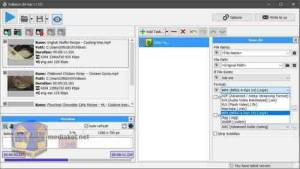VidBatch is a free batch video processing tool. First, add the desired video files to the processing list, then add tasks, adjust the parameters and process a bunch of your video files at once.
You can combine several tasks in the list and process them in one go! For example, you can resize and set the watermark to your video files in batch mode...
To speed up the processing, VidBatch works in multithreaded mode, taking the full power of your modern CPU.
Below is the list of currently implemented tasks for batch video processing:
Save As:
Saves the currently processed video to the file. With this task, you can both change the video format and change the codecs for video and audio streams.
Resize:
Scales the video using the specified options. You can resize both with and without preserving the aspect ratio of the original video.
Watermark Image:
Applies the specified image to the current video. You can specify transparency, justification, sizes, orientation and many other parameters for the watermark. Most parameters have the same effect as Batch Watermark taskWatermark task parameters from ImBatch.
Export Image:
Allows you to capture and save as an image any given amount of frames with the flexible settings.
Trim:
Cuts the desired part of the video file either by start and end marks or start and duration specified.
System requirements:
VidBatch is available for x64 bit Windows. Tested with Windows 10 and Windows 7.
VidBatch - changelog:
Added Trim task.
Added Export Images task.
Resize task: added the ability to select the resizing - by specified values or aspect ratio.
Resize task: added ability to save entered values to the Combobox list.
Save As task: Added option to remove subtitles.
Save As task: Changed the default values for some parameters.
Save As task: Fixed saving video with streams of other types besides video and audio.
Save As task: Fixed problem with processing video streams with unsupported codecs.
Save As task: fixed bitrate sizes for video and audio (from bytes to Kbps).
Watermark Image task: many minor fixes.
Watermark Image task: Fixed a memory leak.
Lots of minor fixes for the interface and tasks.
Size: 17.67 MB