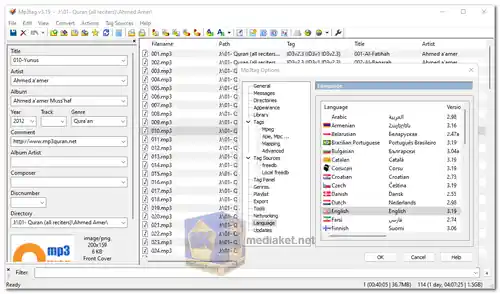Mp3tag Free is a versatile and user-friendly software designed for editing metadata and managing audio files. It's a must-have tool for anyone who wants to organize and enhance their music library by customizing tags, filenames, and other important details associated with audio tracks. Whether you're an audiophile, DJ, or casual music listener, Mp3tag can greatly simplify the process of organizing and editing your music collection...
Mp3tag Key Features:
- Batch Tag Editing: Mp3tag allows you to edit metadata tags for multiple audio files simultaneously. This is incredibly useful for maintaining consistency across your music library.
- Support for Various Formats: The software supports a wide range of audio formats, including popular ones like MP3, FLAC, AAC, OGG, and more. This ensures compatibility with different types of audio files.
- Cover Art Management: Mp3tag enables you to add, remove, or update album cover art for your audio files. This enhances the visual appeal of your music collection and makes it more organized.
- Online Database Integration: It can fetch tag information from online databases like Discogs, freedb, and MusicBrainz. This saves time and ensures accurate metadata for your tracks.
- Tag and Filename Customization: You can customize tags and filenames using a variety of options, including replacing characters or words, formatting text, and importing information from filenames into tags.
- Automatic Playlist Creation: Mp3tag can automatically generate playlists based on the tags and other information in your audio files. This simplifies the process of creating playlists for different occasions.
- Tag Exporting: The software allows you to generate customized reports and lists of your music collection in various formats such as HTML, RTF, and CSV.
- Unicode Support: With full Unicode compliance, Mp3tag can handle metadata in various languages and character sets without any issues.
Pros of Using Mp3tag:
- User-Friendly Interface: Mp3tag is designed with a clean and intuitive interface, making it accessible to users of all skill levels.
- Efficient Batch Editing: The ability to edit tags in batches saves a significant amount of time when managing large music libraries.
- Comprehensive Format Support: Mp3tag's support for numerous audio formats ensures you can manage all types of music files without worrying about compatibility.
- Online Database Integration: The software's integration with online databases helps you quickly and accurately fill in missing metadata.
- Flexible Tag Customization: Whether you want to rename files based on tags, customize tag formatting, or replace specific information, Mp3tag offers great flexibility.
- Automatic Playlist Generation: Creating playlists becomes effortless as Mp3tag can automatically generate them based on your specified criteria.
- Regular Updates: The software developers regularly release updates, fixing bugs, adding new features, and enhancing performance.
- Wide Range of Output Formats: The ability to export your tag information in various formats is useful for generating organized reports or lists of your music collection.
In summary, Mp3tag is a free powerful and user-friendly tool that streamlines the process of managing and editing audio file metadata. Its extensive features and ease of use make it an essential utility for anyone looking to organize their music library effectively.
Mp3tag - Changelog:
- Fix: reapplying current filter expression via manage filter dialog did clear the filter field.
- Fix: Tag Sources Quick button and keyboard shortcut did not skip search dialog for Tag Sources that use the new search dialog with possibly multiple search criteria.
- Change: Tag Sources confirmation dialog now uses stable sorting when clicking on column headers in Tracks list.
- Change: refined thread-locking strategy when writing tags to significantly increase performance.
- New: Discogs Tag Sources: added column for `BARCODE` to list of query results.
- And more...
How to use Mp3tag:
Here's a step-by-step guide on how to use Mp3tag:
- Download and Install Mp3tag:
Download the latest version of Mp3tag (Link below). Run the installer and follow the on-screen instructions to complete the installation. - Open Mp3tag:
Launch Mp3tag from your computer after installation. - Load Audio Files:
Click on "File" in the top menu and choose "Add directory..." or "Add files..." to add the audio files you want to edit. You can select individual files or entire folders. - View and Edit Metadata:
Mp3tag will display a list of the loaded audio files and their metadata (e.g., Title, Artist, Album, Year, Genre, etc.) in a tabular format.
Click on a field to edit its content. You can manually type in the desired information or copy and paste from another source. - Save Changes:
After editing the metadata, click on the "Save" button (a floppy disk icon) in the toolbar or press `Ctrl + S` to save the changes to the audio files. - Batch Edit Metadata:
To edit multiple files at once, select multiple entries using `Ctrl` or `Shift` and edit the fields as needed. Changes made will apply to all selected files. - Additional Features:
Mp3tag offers various advanced features like renaming files based on their metadata, creating and using custom actions, exporting metadata to text files, and more. Explore these features to suit your needs. - Export Cover Art:
You can also add or extract cover art for your audio files by clicking on the "Extended Tags" button (or pressing `Alt + T`) and selecting the "Cover" tab. - Remove or Undo Changes:
If you make a mistake or want to undo changes, click on the "Undo" button (or press `Ctrl + Z`). - Close Mp3tag:
When you're done editing your audio files, you can close Mp3tag.
Remember to always respect copyright laws and only edit metadata for audio files you have the right to modify.