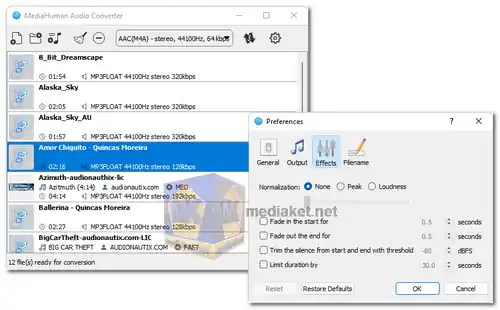MediaHuman Audio Converter is a versatile and free audio conversion tool available for both macOS and Windows platforms. Designed to provide a seamless experience, this software caters to users who need to convert music and audio files between a wide range of formats, including popular ones like MP3, AAC, WMA, OGG, as well as lossless formats such as FLAC, Apple Lossless, AIFF, and WAV (up to 32-bit).
With its simple and intuitive interface, MediaHuman Audio Converter ensures that both beginners and advanced users can effortlessly navigate through its features. Whether you are converting a single track or an entire album, this program provides the tools necessary for high-quality and efficient audio conversion.
Key Features:
- Batch Conversion: MediaHuman Audio Converter allows you to convert multiple files simultaneously. You can add as many files as you like, select the desired output format, and start the conversion process with a single click. The program handles the rest, making it ideal for users with large music libraries.
- Support for Lossless Formats: The software offers direct conversion between lossless formats without intermediate conversion, preserving the original quality of the audio files. For example, you can convert FLAC files to Apple Lossless, which is compatible with most Apple devices.
- Automatic CUE Splitting: If you have a large audio file with a corresponding .CUE sheet, MediaHuman Audio Converter can automatically detect the .CUE file and split the audio into individual tracks. This feature is particularly useful for users who work with album rips or DJ mixes.
- Search for Disk Covers: The software can automatically search for and download album cover art if the file contains ID3 tags but lacks a cover image. This feature enhances the organization and visual appeal of your music library.
- iTunes/Music.app Integration: MediaHuman Audio Converter seamlessly integrates with iTunes and Music.app on macOS. You can automatically add converted files to your iTunes/Music.app library, and even choose a specific playlist for the files.
- Retain Folder Structure: When converting files, you have the option to maintain the original folder structure. This is particularly beneficial for users who organize their music in folders based on artist, album, and title.
- Dark Mode Support: For those who prefer working in dark mode, MediaHuman Audio Converter supports the dark theme and will automatically adjust based on your system settings.
- Advanced File Naming: The software allows for advanced file naming using ID3 tag information. You can customize the naming convention for your converted files and even create folders based on specific tags.
- Effects: MediaHuman Audio Converter includes several audio effects, such as normalization, fade in, fade out, and silence trimming. These effects can enhance the quality and consistency of your audio files.
- Extract Audio from Video: The program can extract the audio track from video files, allowing you to save it in your desired audio format. This is perfect for users who want to convert video content into audio-only files.
System Requirements:
- Windows: Compatible with Windows 11, 10, 8, and 7 (32-bit/64-bit).
- macOS: Compatible with macOS 13.0 (Ventura), 12.0 (Monterey), 11.0 (Big Sur), 10.15 (Catalina), 10.14 (Mojave), 10.13 (High Sierra), and 10.12 (Sierra).
- Storage: Requires approximately 80 MB of free hard drive space.
How to Use MediaHuman Audio Converter:
- Start the Application: Launch MediaHuman Audio Converter on your macOS or Windows computer.
- Add Files: Drag and drop audio or video files that you wish to convert into the program's interface.
- Select Output Format: Choose your desired output format and adjust the quality settings according to your needs.
- Start Conversion: Click the Start button to begin the conversion process. The converted files will be saved in the default location ("Music/Converted by MediaHuman" on Mac or "My Music\Converted by MediaHuman" on PC), but you can customize this location in the Preferences.
MediaHuman Audio Converter is a robust and user-friendly tool that simplifies the process of converting audio files across different formats. Whether you're an audiophile or just someone who needs to organize and convert their music library, this software offers the flexibility and features necessary for high-quality audio conversion.
MediaHuman Audio Converter - Changelog:
- Fixed some issues with CUE splitting.
- Added support of .AIFC file for decoding.
- Fixed cover art search.
- Added CBR for OGG encoding.