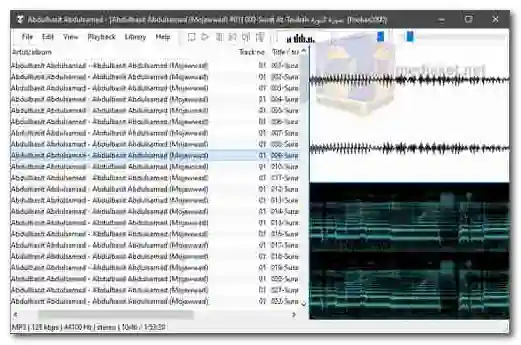Foobar2000 is a free, open-source, highly customizable audio player for Windows. It's known for its advanced features, support for various audio formats, and ability to be heavily customized through plugins...
Foobar2000 core Features:
Playback of various audio formats: MP3, FLAC, OGG, AAC, WMA, WAV, APE, and more.
Library organization: Organize your music collection by artist, album, genre, year, and other criteria.
Advanced tagging: Edit and manage tags like artist, album, track title, genre, etc.
Playlists: Create and manage playlists for different occasions or moods.
Gapless playback: No silence between tracks for uninterrupted listening.
Replay gain: Normalize volume levels across different tracks and albums.
Output formats: Choose from various output formats like WASAPI, ASIO, and exclusive mode for improved audio quality.
DSP effects: Apply various effects like EQ, chorus, reverb, and more to customize the sound.
Converter: Convert audio files between different formats.
CD ripping: Rip CDs to your preferred format with accurate tagging.
Advanced Features:
Columns: Customize the main interface with various columns to display specific information about your music.
Panels: Add panels to the interface for additional functionality like lyrics, visualizations, and more.
Themes: Change the look and feel of Foobar2000 with custom themes.
Scripts: Automate tasks and extend functionality with user-created scripts.
Components: Add components for additional features like media server, remote control, and more.
Advanced DSP: Apply advanced filters and effects for precise audio manipulation.
WASAPI exclusive mode: Use the Windows Audio Session API for bit-perfect playback directly to your audio device.
Replay gain: Automatically adjust the volume of tracks to a consistent level.
Crossfade: Smoothly transition between tracks for a continuous listening experience.
Customization:
Foobar2000 is one of the most customizable music players available. You can:
Change the layout and appearance of the interface with themes and colors.
Add and remove columns to display specific information about your music.
Create custom playlists and filters.
Use scripts to automate tasks and extend functionality.
Install components for additional features like media server, remote control, and more.
Overall, Foobar2000 is a powerful and versatile audio player for users who want control over their music listening experience. Its extensive features, customization options, and active community make it a popular choice for audiophiles and casual listeners alike.
Here are some additional details about Foobar2000:
It is a free and open-source software, which means that it is free to use and modify.
It has a large and active community that develops plugins, themes, and other resources.
It can be a bit overwhelming for new users, but there are many resources available to help you get started.
Foobar2000 - Changelog:
Removed gnudb from default online tagger settings, as gnudb now demands users to input their actual email addresses.
If you wish to use gnudb, you can configure it manually, but we strongly recommend against it.
Online tagger now defaults to freedb.dbpoweramp.com which works once again.
Changed storage of freedb-compatible server list settings, to a text file in profile folder.
Reverted compiler to Visual Studio 2019, as current version of Visual Studio 2022 outputs AVX opcodes when explicitly configured not to, making foobar2000 crash on old PCs.
ReFacets added "last modified" column, fixed playlist interaction bugs.
Converter: Fail harder if "don't reset DSP between tracks" is on and one of files can't be converted - output past the point of failure wasn't valid anymore anyway.
Fixed WASAPI Exclusive timing glitches with exotic settings.
For windows 32 bit:
Size: 5.67 MB - Download
For windows 64 bit:
Size: 6.39 MB - Download
foobar2000 Free Encoder Pack:
This pack includes every natively supported free encoder binary for use with the Converter foobar2000 component. The binaries are conveniently installed into a subfolder of the foobar2000 installation folder.
Current versions of foobar2000 will automatically recognize these encoders and no longer ask you for encoder binary location.
Included encoders:
FLAC, Ogg Vorbis, Opus, Musepack, WavPack, AAC + Apple Lossless (qaac) - requires iTunes to be installed, AAC (fhgaacenc) - requires Winamp to be installed, Apple Lossless (refalac) and MP3 (LAME).
Size: 2.77 MB