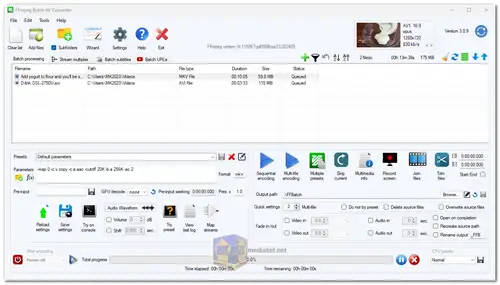FFmpeg Batch AV Converter: Your Ultimate Tool for Batch Audio/Video Encoding on Windows
FFmpeg Batch AV Converter is a powerful, user-friendly graphical interface (GUI) for FFmpeg, specifically designed for Windows users. It brings the extensive capabilities of FFmpeg’s command-line tools into an accessible format, making it easy for both beginners and experienced users to handle advanced multimedia processing tasks with just a few clicks. Whether you’re encoding videos, multiplexing streams, or manipulating audio files, FFmpeg Batch AV Converter simplifies the process, providing an efficient, streamlined workflow.
Key Features of FFmpeg Batch AV Converter:
- Comprehensive Audio and Video Encoding:
- Support for a wide range of video formats, including AV1, H.264, H.265, NVENC, QuickSync, ProRes, VP9, and others supported by FFmpeg.
- Extensive audio encoding options, compatible with MP3, AAC, AC3, FLAC, WAV, Opus, Vorbis, and any additional format that FFmpeg can handle.
- Efficient Batch Processing:
- Encode multiple files simultaneously with unlimited single or multi-file batch processing, making it perfect for large-scale encoding tasks.
- Easily drag and drop files into the interface and manage thousands of files at once for seamless, uninterrupted processing.
- Flexible Customization with FFmpeg Parameters:
- Save your favorite custom FFmpeg parameters and use dynamic variables to tailor each encoding job according to your needs.
- Enjoy the FFmpeg presets wizard for quick setup and easy access to your most-used configurations.
- Advanced File Manipulation:
- Perform batch operations like trimming, concatenating, and extracting thumbnails from image files.
- Support for stream mapping and multiplexing, enabling complex multimedia manipulations in one convenient application.
- Robust Job Management and Control Options:
- Adjust encoding priorities, pause and resume jobs, and even set the software to shut down your system automatically once encoding is complete.
- Utilize post-encoding executables, allowing you to further process or move files automatically.
- Versatile Multimedia Tools:
- Extract multimedia information, view detailed properties, and filter files using various criteria for easy file management.
- Batch convert images to videos, detect silences in audio files, and capture live streams with M3U8 support.
FFmpeg Batch AV Converter provides the ideal solution for anyone looking to harness FFmpeg’s full potential in a user-friendly interface. With this tool, you can create professional-quality multimedia files efficiently, making it an invaluable addition to your software toolkit.
FFmpeg Batch AV Converter - Changelog:
- FFmpeg.exe/yt-dlp.exe no longer included in installer versión (downloadable within application).
- FFmpeg.exe checksum warnings removed, no longer useful.
- Enhanced cropping tool menu, added resolutions, location and aspect ratio with preview.
- Added setting in Subtitles tab to change font type, size and color for hardcoded (burnt) subtitles, and attach font for soft subtitles.
- Added menu wizard to create metadata chapters text file (;FFMETADATA1).
- Fixed download test failing for multiple link types. Sequential download/link/playlist buttons now supporting all yt-dlp sites.
- Fixed error downloading yt-dlp valid links in sequential download different from YT or m3u links.
- Fixed minor bug making application restart required when replacing ffmpeg.exe.
- Fixed some missing translations and bad dialog layouts in some languages.

 English
English  Français
Français  العربية
العربية