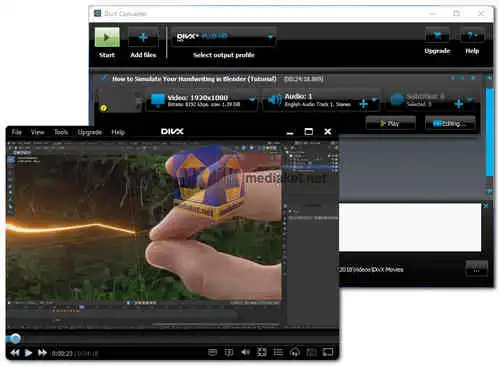DivX allows you to create and cast your favorite videos, including DivX®, AVI, MKV, and HEVC up to 4K. Available for Windows and Mac (now compatible with Catalina and Big Sur). The free software includes three components to enjoy high-quality video playback (DivX Player), convert video (DivX Converter) and cast media from your computer to your TV (DivX Media Server)...
DivX Player: Enjoy high-quality video playback up to 4K, plus casting to devices.
More than a video player: Use a video player that does more than just ‘play’. Watch your video library in high-quality up to 4K, enjoy a variety of video formats such as AVI, DIVX, MKV and MP4, and take advantage of features like smooth FF/RW and chapter points.
Advanced playback and audio features: Use the smooth FF/RW feature to quickly navigate to your favorite scenes or find different scenes with Chapter Points...
Get organized with playlists: The media library in DivX Player keeps track of of all your videos. Create, play and loop playlists, and automatically add files from your DivX Movies folder.
Cast to the big screen: Control which device you stream your videos to using the “Cast To” feature.
DivX Converter: Drag and drop video conversion to a variety of popular formats.
Convert videos to play anywhere: Converter comes equipped with DivX profiles for creating DivX, H.264 and HEVC videos compatible with more than 1 billion DivX Certified devices. Transcoding presets for iPad and iPhone optimize your video for playback on iOS devices (e.g. convert AVI to MP4 or convert MKV to MP4).
Back up your DVDs.
Transcode video on your own terms: Set bitrate, limit video resolution and file size, combine multiple clips or rotate video before you convert.
Advanced audio features: Pass through original audio or add up to 8 audio tracks and subtitles (SRT, ASS, SSA). Select your preferred audio output format, easily change the order of your audio and subtitle tracks with a simple click. Converter accepts most popular audio formats.
Customize your workflow: Add multiple files to Converter’s queue so that you can set it and forget it, or combine them into a single output file.
DivX Media Server: Cast high-quality videos to your favorite devices.
Access all your media: DivX Media Server (part of DivX Player) lets you cast videos, music and photos from your computer to the TV.
Cast to the big screen: Easily control which device your videos are streamed to using the “Cast To” feature.
Power to the digital media player: Get the most out of your digital media player (Roku, Chromecast, Apple TV, etc.). Cast local MKV and DivX videos directly from your computer to your device.
Transcode on the fly: For supported devices, DivX Media Server has built in intelligence to transcode and stream videos on the fly — no need for conversion.
DivX is a video codec that was originally developed by DivX, Inc. It is a lossy compression format that allows for high-quality video to be stored in smaller file sizes. DivX files are typically saved in the .avi container format.
Pros of using DivX:
Small file sizes: DivX files are typically much smaller than uncompressed video files, making them ideal for storing and sharing videos online or on portable devices.
Good video quality: DivX files can offer good video quality, especially when compared to other lossy compression formats such as MPEG-4.
Widely supported: DivX files are supported by a wide range of devices, including computers, DVD players, and smartphones.
Overall, DivX is a good choice for storing and sharing videos online or on portable devices. It offers good video quality and small file sizes.
Size: 4.00 MB
DivX user guide:
Size: 4.42 MB