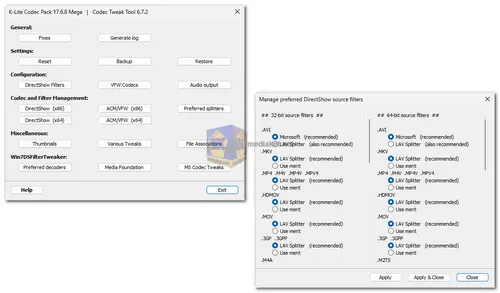Codec Tweak Tool is a lightweight yet feature-rich application that provides users with a convenient interface to manage codec settings and configurations. Whether you're experiencing playback problems, encountering codec conflicts, or simply looking to optimize your multimedia experience, this tool offers a centralized platform to address these issues effectively...
Codec Tweak Tool is a powerful software utility designed to aid users in managing and troubleshooting multimedia codecs on Windows operating systems. Developed by Codec Guide, the tool offers a comprehensive solution for resolving codec-related issues, ensuring smooth playback of audio and video files across various media players.
Codec Tweak Tool Key Features:
- Codec Management: The tool allows users to view and manage installed audio and video codecs on their system. It provides detailed information about each codec, including its name, type, and associated file extensions.
- Codec Configuration: Users can customize codec settings and parameters to suit their preferences and requirements. This includes adjusting codec priorities, enabling or disabling specific codecs, and modifying codec properties.
- Media Player Integration: Codec Tweak Tool seamlessly integrates with popular media players such as Windows Media Player, VLC, and Media Player Classic. It helps in configuring these players to utilize preferred codecs for optimal playback performance.
- Troubleshooting: The tool offers diagnostic capabilities to identify and resolve common codec-related issues. It can detect missing or corrupted codecs, recommend solutions, and apply fixes to restore functionality.
- Backup and Restore: Users can create backups of their codec configurations to safeguard against unintended changes or system failures. Likewise, the tool enables easy restoration of previously saved configurations when needed.
- Registry Cleanup: Codec Tweak Tool includes a registry cleanup feature to remove obsolete or invalid codec entries from the Windows registry. This helps in maintaining system stability and performance.
- Interface Customization: The application provides a user-friendly interface with options for customizing the appearance and layout according to individual preferences. Users can personalize the tool to enhance usability and accessibility.
- Automatic Updates: Codec Tweak Tool offers automatic update functionality to ensure that users always have the latest version with the most up-to-date features and bug fixes.
Codec Tweak Tool serves as an indispensable utility for Windows users seeking to optimize multimedia playback and troubleshoot codec-related issues effectively. With its comprehensive set of features and user-friendly interface, the tool offers a convenient solution for managing codecs and enhancing the overall media experience on Windows systems.
Whether you're a casual media consumer or a seasoned multimedia enthusiast, Codec Tweak Tool provides the tools and capabilities you need to tailor your codec configurations and enjoy seamless playback across various media players.

 English
English  Français
Français  العربية
العربية