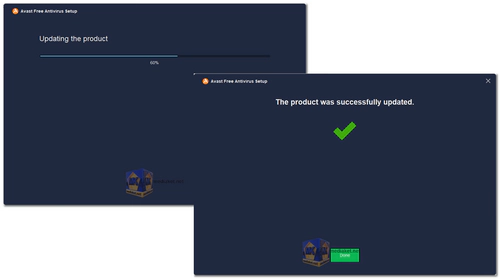Avast! VPS - Offline Update: A Simple Solution for Manually Updating Your Antivirus
Keeping your antivirus software up-to-date is critical for protecting your device from the latest threats. Many users overlook this step, but regular updates are crucial in ensuring maximum protection. Avast! VPS (Virus Definition Update) allows users to manually update their antivirus software, even when an internet connection is unavailable. In this article, we’ll explore how Avast! VPS offline updates work, why they’re essential, and the detailed features that make them a must-have for any Avast antivirus user.
What Is Avast! VPS Offline Update?
Avast! VPS (Virus Protection System) provides virus definition updates that keep your antivirus software armed with the latest information about new threats, viruses, malware, and other malicious programs. These updates can be downloaded offline and applied manually, ensuring your antivirus software remains effective even when your device is not connected to the internet. This feature is especially useful for users in areas with limited or unstable internet access or for those who manage multiple devices without constant connectivity.
Why Manually Updating Your Antivirus Is Important
Most antivirus programs, including Avast, rely on automatic updates to download the latest virus definitions. However, if you're not always connected to the internet, your software might miss these updates, leaving your system vulnerable to newly emerging threats. With Avast! VPS offline update, you can manually download and install the virus definitions, keeping your system protected without the need for an active internet connection.
Neglecting antivirus updates can lead to severe consequences, such as leaving your system vulnerable to newly developed viruses, trojans, spyware, and ransomware. Ensuring that your Avast antivirus is up-to-date with the latest VPS package can help you avoid these risks.
Detailed Features of Avast! VPS Offline Update
- Manual Updates for Offline Devices
Avast! VPS offline updates allow users to download the latest virus definitions from another internet-enabled device and then transfer them to the device needing the update. This is useful for offline devices, ensuring they stay secure. - User-Friendly Process
Updating your Avast antivirus manually is a straightforward process. Simply download the latest VPS update file, run it on the target device, and the antivirus software will be updated in minutes without the need for a live internet connection. - Ensures Comprehensive Protection
Manually applying Avast! VPS updates ensures your antivirus has the latest tools to detect and remove viruses, spyware, trojans, and other malware. This helps keep your system secure from evolving threats, even if automatic updates are missed due to internet connectivity issues. - Compatible Across Multiple Devices
Avast’s offline update files are designed to work across multiple devices, making it easier to update an entire network of devices. This is especially helpful for users managing multiple systems, such as in a corporate or educational environment. - Small Update File Size
Avast! VPS update files are lightweight, ensuring they don’t take up too much space on your storage device and are easy to transfer via USB or other external media. This makes updating your antivirus hassle-free. - Convenient for Low-Bandwidth Users
Users with limited or expensive internet access can save on bandwidth by downloading the update once and applying it across several devices manually. This ensures security without consuming excessive data. - Regular Update Availability
Avast provides regular updates for its VPS package, ensuring that you’re never far behind in terms of protection. These updates are typically available on a daily or weekly basis, depending on the nature of emerging threats. - Compatible with Multiple Avast Products
Avast! VPS offline update is compatible with different Avast products, including Avast Free Antivirus, Avast Pro, Avast Internet Security, and Avast Premier, ensuring you can secure any version of the antivirus software you're using.
How to Perform an Avast! VPS Offline Update
Although this guide focuses on the importance of using Avast’s offline update feature, the actual process of applying the update is straightforward and accessible. First, you need to download the latest VPS file from the links below (Direct links from Avast’s official website) using an internet-enabled device. Afterward, you can transfer the file to the device where Avast is installed and manually apply the update by simply installing the downloaded executable file.
Stay Protected with Avast! VPS Offline Update
Manually updating your Avast antivirus using the VPS offline update feature ensures your system is always protected, regardless of internet access. Whether you’re working with offline devices or managing multiple systems, this easy-to-use tool provides up-to-date protection from the latest threats. Don’t underestimate the importance of regular antivirus updates—staying protected means being proactive. Utilize Avast! VPS offline update today and keep your devices secure, no matter the connectivity challenges.