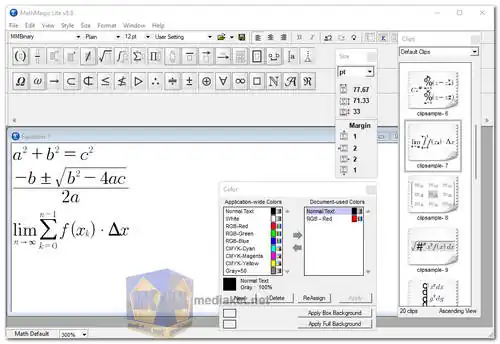MathMagic Lite Edition: Comprehensive Guide & Features for Efficient Equation Editing
MathMagic Lite Edition is a free, powerful equation editor that provides a versatile and easy-to-use platform for crafting mathematical expressions. Tailored for users at various educational levels—from elementary to post-secondary—this stand-alone application shines with a streamlined interface and an impressive suite of tools for composing and managing mathematical symbols and equations. Its compatibility with leading word processors and design software ensures seamless integration, making it a top choice for users who need quick, high-quality equation editing across multiple platforms.
Key Features of MathMagic Lite Edition:
- Productivity-Boosting Tools:
- WYSIWYG Editor: MathMagic Lite offers an intuitive WYSIWYG (What You See Is What You Get) editor, allowing you to create and format equations with ease.
- Customizable Shortcuts: Flexible keyboard shortcuts make inputting and editing equations more efficient.
- User Item Palette & Clips Window: Easily access frequently used items and equations, streamlining your workflow.
- Batch Conversion: Convert multiple equations across formats or StyleSets at once for quick format adjustments.
- High-Quality Output:
- Professional-Grade Fonts: MathMagic Lite supports high-quality mathematical symbol fonts in OpenType, delivering polished results.
- Environment Sharing: StyleSets, color files, and clips ensure consistent quality across group projects.
- Precision Control: Achieve publishing-level precision with equation fidelity up to 2400 dpi.
- Color Customization: Choose from CMYK, RGB, Web Standard, and Gray Color options, along with Spot color and Overprint control.
- Powerful Compatibility:
- Diverse Export Formats: Export in multiple formats including SVG, PDF, EPS, JPEG, PNG, PICT, GIF, BMP, TIFF, WMF, Plain TeX, LaTeX, MathML, Wiki, ASCIIMath, MS Word, MathType, Math Speech, and Wolfram Alpha.
- Flexible Import Options: Import from a variety of formats, including LaTeX, Plain TeX, Wiki, MathML, and more, ensuring that your equations work well across different applications.
- User-Friendly Interface:
- Graphic User Interface (GUI): The GUI includes organized templates and symbols, allowing easy access to a wide range of mathematical expressions.
- Effortless Editing: Edit font, size, style, and color easily, with drag-and-drop capabilities and unlimited Undo/Redo functions.
- Magic Control Key: Simplifies equation creation, with a single key enabling quick access to templates and symbols.
Additional Features of MathMagic Lite Edition:
- Platform Compatibility: Available for macOS (up to Mojave), Windows (XP through 10), and Android & iOS devices.
- Pricing: Free.
- Template & Symbol Library: Includes around 190 templates and 480 symbols, covering K-12 to some post-secondary content.
- Image Export Size Control: Set image export size from 50% to 300%.
- Editing View Rate: Adjustable between 100% and 400%.
- Customer Support: Email-based support for user inquiries is available at no cost.
Advantages of MathMagic Lite Edition:
- Broad Compatibility: Seamless integration with iWork Pages, Keynote, PowerPoint, Illustrator, Photoshop, and more.
- Extensive Template & Symbol Options: Provides essential tools for K-12 to advanced math, physics, and electronics.
- High-Quality Output: Supports high-resolution, professional-quality outputs suitable for academic and publishing needs.
- User-Centric Design: Features like drag-and-drop, customizable shortcuts, and a visual editing interface create a user-friendly experience.
MathMagic Lite Edition offers a free, comprehensive solution for anyone seeking a versatile equation editor that combines ease of use, productivity features, and high-quality output—ideal for students, educators, and professionals alike. Its extensive compatibility with major software platforms ensures that users can work seamlessly across applications, making it a valuable addition to any toolkit for math or science editing.