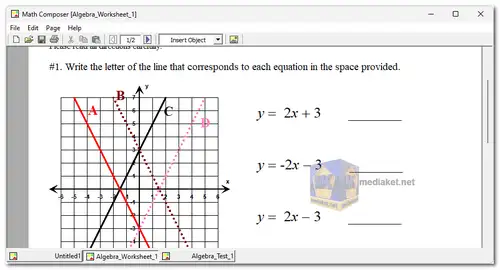Math Composer is a powerful and easy-to-use software tool designed for creating a wide variety of math documents. It is ideal for math teachers and instructors who need to create worksheets, tests, quizzes, and exams across subjects such as arithmetic, geometry, algebra, trigonometry, calculus, physics, and chemistry. Math Composer allows users to create, edit, and print professional-quality documents seamlessly within a single program. The software's intuitive design ensures that even complex mathematical content can be produced quickly and efficiently.
Math Composer Key Features:
Create Any Diagram or Figure:
- Custom Diagrams: Math Composer enables users to create and customize diagrams from scratch, rather than relying on pre-made graphics. This ensures that all elements are fully editable and can be tailored to specific needs.
- Snap-Together Elements: Diagrams are constructed using "snap-together" elements that follow logical rules, simplifying the creation process while offering creative freedom.
- Dynamic Figures: Users can build simple or complex figures using points, arrows, lines, circles, arcs, curves, angles, and polygons. These elements can be attached to one another, allowing for dynamic adjustment—moving any connected object will automatically update the entire figure while maintaining its structure.
Edit Equations and Text:
- Integrated Text and Equation Editor: Math Composer includes a full-featured editor for writing text and mathematical equations together, eliminating the need to switch between different programs.
- Comprehensive Equation Support: Users can write a wide range of mathematical expressions, including exponents, roots, fractions, integrals, and Greek symbols.
- Specialized Math Tools:
- Sets and Intervals: Tools are available for writing about sets and intervals.
- Matrices: Create matrices of any size with ease.
- Geometry Symbols: Label rays, arcs, lines, segments, and angles with appropriate symbols.
- Customizable Text: Insert text with any font, size, and color, making it easy to match document styling preferences.
Create Grids and Graphs:
- Customizable Grids: Users can create any style of Cartesian coordinate grid with control over increments, size (up to full screen), axis offset, and other properties.
- Graphing Capabilities: Graph multiple functions on the same grid, with the ability to choose the style, thickness, and color of each plot.
- Function Support: Graphs can include functions such as absolute value, square root, logarithms, sine, cosine, and tangent.
Print Professional Quality Documents:
- WYSIWYG Printing: Documents are designed for printing, with the output matching exactly what appears on the screen, ensuring that all content is high-quality and professionally formatted.
Create and Edit in One Program:
- All-in-One Solution: Math Composer is designed to streamline the process of creating math documents, eliminating the need for "cut and paste" methods or using multiple programs. This integration reduces formatting issues and makes documents easier to edit and reuse.
Reuse and Share:
- Reusable Content: Items from Math Composer documents can be easily transferred and reused in other documents, with all elements remaining fully editable.
- Export Options: Users can export images and clipart created in Math Composer to other software, such as word processors, for additional uses.
Math Composer is an essential tool for educators who want to efficiently produce high-quality math documents. Its comprehensive features, from diagram creation to equation editing, make it a versatile solution for a wide range of educational needs.

 English
English  Français
Français  العربية
العربية