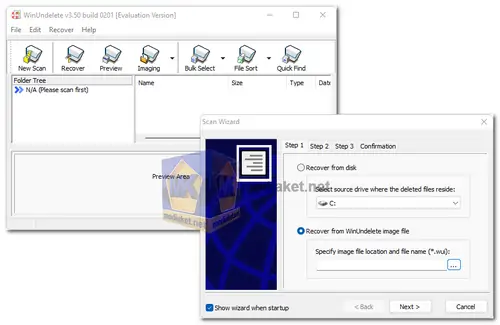WinUndelete: Recovering Deleted Files on Windows
Losing valuable files can be distressing, but WinUndelete provides a comprehensive file recovery solution for users across various Windows versions. Whether files were accidentally deleted, lost due to system errors, or bypassed the Recycle Bin entirely, WinUndelete recovers them efficiently from a variety of storage devices. Its user-friendly interface and powerful scanning options make file recovery a breeze for both tech enthusiasts and casual users.
Key Features of WinUndelete
- Comprehensive File Recovery Across Multiple Scenarios
- Recover After Recycle Bin Emptying: WinUndelete retrieves files even if they’ve been removed from the Recycle Bin, ensuring no file is truly lost.
- Network and DOS Recovery: The program can restore files deleted over a network or through DOS commands, making it versatile for advanced recovery needs.
- Recovery Beyond the Recycle Bin: Files that are permanently deleted (e.g., Shift+Delete) or lost through third-party applications can also be recovered.
- Broad Storage Compatibility
- Wide Range of Drives: Recover files from hard drives, floppy disks, external USB drives, digital media, and digital camera cards.
- Specialized Storage Types: Compatible with Iomega ZIP disks, MO, and JAZ disks, extending recovery to older and specialty storage formats.
- Intuitive and User-Friendly Interface
- Explorer-Style Deleted File Browser: Navigate through deleted files with an interface similar to Windows Explorer, making file selection and recovery straightforward.
- Organized and Sortable: Sort files by name, type, size, or date for easy filtering, allowing for a focused recovery process.
- Folder and Straight List Views: Offers options for displaying files in a list or folder view, catering to user preference.
- Advanced File System Support
- Broad File System Compatibility: WinUndelete supports FAT12/16/32, NTFS, and NTFS5 file systems, providing functionality across different Windows file systems.
- Preserves Metadata: Restores original creation and modification dates, ensuring recovered files retain their original properties.
- Unicode Support: Handles files with Unicode and non-alphabet characters, making it ideal for international users.
- Efficient File Filtering and Searching
- Extension and File Type Filtering: Filter by specific file types or extensions, helping locate important files quickly.
- Zero-Length File Bypass: Automatically excludes temporary and zero-length files from the recovery process, saving time.
- Partial Name Search: Search using partial file names or paths, making it easier to find files when the exact name is unknown.
- Enhanced Recovery Options
- Save to WinUndelete Image File: Save deleted files to a WinUndelete image file before final recovery, preserving the data integrity and allowing for additional recovery attempts if needed.
Compatibility and Requirements
WinUndelete is compatible with a wide range of Windows operating systems, from Windows 98 through to Windows 8, supporting both 32-bit and 64-bit versions. Its compatibility with legacy and current operating systems makes it an ideal recovery solution for various Windows users.
Why WinUndelete?
WinUndelete stands out as a reliable file recovery solution, with features that address both everyday file loss scenarios and more advanced recovery needs. Its straightforward interface, powerful scanning options, and flexible compatibility with storage devices make it a top choice for users needing a quick and reliable file recovery solution.
WinUndelete is an invaluable tool for anyone seeking to recover lost files, from important documents to treasured photos. With WinUndelete, recovering deleted files is not only possible but also convenient and efficient.

 English
English  Français
Français  العربية
العربية