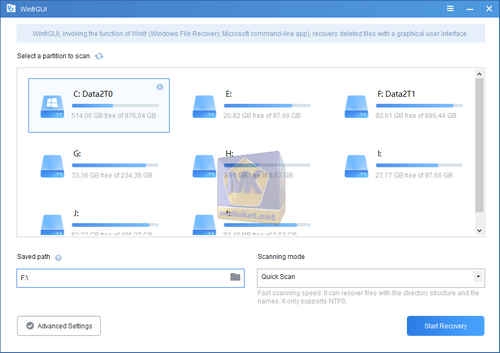WinfrGUI is a free user-friendly graphical interface designed for the WinFR data recovery and analysis tool. It provides an intuitive way to recover lost or deleted files and explore disk data, offering advanced capabilities in a streamlined manner...
It provides a simple and intuitive interface that allows you to select the drive to recover from, the type of data you want to recover, and the location where you want to save the recovered data.
Here are some of the features of WinfrGUI:
- Data Recovery: Easily recover accidentally deleted files, formatted data, and lost partitions from storage devices.
- File Exploration: Seamlessly navigate through disk data, analyze file structures, and preview recoverable files.
- User-Friendly Interface: Intuitive graphical interface designed for simplicity and ease of use, making data recovery accessible to users of varying technical levels.
- Quick and Deep Scans: Perform fast scans to locate recent file deletions or in-depth scans to recover files from more complex scenarios.
- Selective Recovery: Choose specific files or folders for recovery, minimizing the need to restore unnecessary data.
- Preview: Preview recoverable files before initiating the recovery process to ensure you're restoring the correct data.
- Advanced search options: WinfrGUI provides advanced search options that allow you to narrow down the scope of your recovery. For example, you can search for specific files or folders, or you can search for files that were created or modified within a certain time period.
- Support for multiple file systems: WinfrGUI supports multiple file systems, including NTFS, FAT32, and exFAT. This allows you to recover data from a wide variety of drives.
- Support for multiple languages: WinfrGUI is available in multiple languages, including English, French, German, and Spanish.
Here are some of the pros of WinfrGUI:
- Free and open-source: WinfrGUI is free to download and use, and it is also open-source, which means that you can modify the code to suit your own needs.
- Ease of Use: WinfrGUI offers a user-friendly interface, making data recovery and analysis accessible to users who may not be familiar with complex technical tools.
- Efficiency: The software streamlines the data recovery process, allowing users to quickly locate and restore lost files.
- Comprehensive Recovery: It provides the ability to recover files from various data loss scenarios, including accidental deletion, formatting, and more.
- Preview Functionality: The preview feature helps users verify the integrity and relevance of recovered files before finalizing the recovery process.
- Selective Recovery: Users can choose which files to recover, minimizing the time and effort required for restoring data.
- Deep Scan Capability: The option for deep scanning increases the chances of recovering files from more complex data loss situations.
Overall, WinfrGUI is a powerful and versatile tool for recovering data from damaged, formatted, or inaccessible drives. It is easy to use, supports multiple file systems, and provides advanced search options. If you are looking for a free and open-source tool to recover data from your hard drive, WinfrGUI is a great option.
Download WinfrGUI:
Size: 3.98 MB
Download