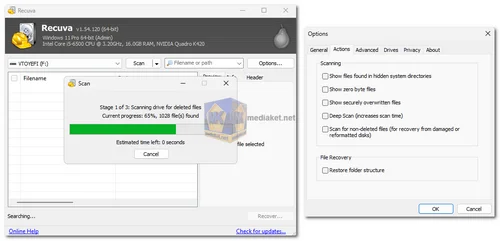Accidentally deleted an important file? Lost files after a computer crash? No problem! Recuva is here to save the day. Developed by Piriform, Recuva is a powerful file recovery tool that can retrieve files from your Windows computer, recycle bin, digital camera card, or MP3 player. Whether it's pictures, music, documents, videos, emails, or any other file type, Recuva can recover it all.
Key Features:
Superior File Recovery:
Recuva excels in recovering various types of files, ensuring that nothing is lost forever. It can recover:
Pictures, Music, Documents, Videos, Emails, any other file type you've lost.
The software supports recovery from all types of rewritable media, including memory cards, external hard drives, USB sticks, and more. This versatility makes Recuva a comprehensive solution for all your file recovery needs.
Recovery from Damaged Disks:
Unlike many other file recovery tools, Recuva has the ability to recover files from damaged or newly formatted drives. This flexibility greatly enhances the chances of successful recovery, even in challenging situations.
Deep Scan for Buried Files:
For files that are particularly hard to find, Recuva offers an advanced Deep Scan mode. This feature thoroughly scours your drives to locate any traces of deleted files, ensuring that even the most deeply buried files can be recovered.
Securely Delete Files:
There are times when you want to make sure a file is permanently erased. Recuva’s secure overwrite feature uses industry- and military-standard deletion techniques to ensure your files stay erased and cannot be recovered by any means.
Device Support:
Recuva supports a wide range of devices, making it an incredibly versatile tool:
Hard Drives: Both internal and external hard drives.
Memory Cards: SD cards, CF cards, memory sticks, and more.
USB Flash Drives: All types of USB flash drives.
MP3 Players: Including iPods.
Optical Media: CDs and DVDs.
How Recuva Works:
When you delete a file, the data isn’t immediately removed from your disk. Instead, the space it occupied is marked as available for new data. Recuva works by identifying these available spaces and reconstructing the deleted files.
Steps to Use Recuva:
Download and Install: Download and install it on your computer.
Launch the Software: Open Recuva and select the type of file you want to recover, or choose "All Files" for a comprehensive scan.
Select the Location: Choose the drive or specific location where the file was last seen.
Scan: Initiate the scan. Use the Deep Scan mode if the initial scan does not find your file.
Preview and Recover: Preview the files found by Recuva and select the ones you want to recover. Click the "Recover" button and save the recovered files to a safe location.
Performance:
Recuva is renowned for its high success rate in recovering lost files. Its Deep Scan feature, although time-consuming, is particularly effective in finding files that standard scans miss. The software performs efficiently with minimal impact on system resources, allowing users to continue using their computers during the recovery process.
Recuva is a powerful and reliable data recovery tool suitable for a wide range of users. Its ease of use, combined with advanced features and broad device support, makes it an invaluable tool for anyone needing to recover lost or deleted files. Whether you are a casual user or a professional IT technician, Recuva provides a robust solution to your data recovery challenges.
Recuva - Changelog.
Download Recuva:
Size: 25.25 MB