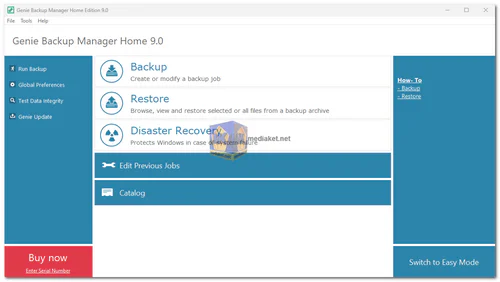Genie Backup Manager: Comprehensive Data Protection Solution
Genie Backup Manager (GBM) is a powerful, all-encompassing data protection and backup software designed to safeguard Windows desktops, laptops, and networked systems. Ideal for both personal and professional use, it provides robust backup and recovery options to prevent data loss due to system failure, user error, or unforeseen disasters. With user-friendly features and versatile functionality, GBM enables fast, reliable backup and seamless recovery, ensuring data remains protected and accessible.
Key Features of Genie Backup Manager:
- Offsite Backups for Added Protection:
- Remote Location Storage: Backup data to secure, offsite locations to prevent loss from physical disasters.
- Cloud Backup to Amazon S3: Utilizes Amazon S3 cloud storage with built-in Server-Side Encryption (SSE) for heightened data security.
- FTP/FTPS Backup Support: Provides an additional offsite option with FTP and FTPS, enabling secure file transfers.
- Bandwidth Throttling: Controls data upload speed for cloud, FTP, and FTPS backups to optimize bandwidth usage.
- Powerful and Flexible Backup Options:
- Multiple Backup Types: Choose from full, incremental, or mirror backups to meet specific data needs.
- Media Versatility: Backup to local drives, external drives, FTP/FTPS, network storage, and optical media such as CD, DVD, and Blu-ray.
- Scheduled Backups: Automate backups with scheduling options for hands-free data protection.
- Efficient Purging of Old Backups: Manages storage by automatically removing outdated backups.
- Enhanced Security with Military-Grade Encryption:
- Advanced Encryption Standards (AES): Ensures data security with 128, 192, or 256-bit AES encryption levels.
- Zip Password Protection: Adds an extra layer of security for compressed backup files.
- Encrypted Drive Backup: Capable of backing up data from encrypted drives for total coverage.
- Resource-Friendly Performance:
- Minimal Impact on System Performance: Optimize resource usage to prevent system slowdowns during backup.
- Scheduled Backups While Logged Off: Allows backup processes even when the user is not logged in.
- Power and Battery Management: Offers power-down options after completion and battery-saving mode for laptops.
- On-the-Go Accessibility and Restoration:
- Swift Restore Functionality: Restores files without requiring the Genie Backup Manager software installation.
- Viewable Backup Format: Backup files are saved without compression, so they can be viewed in their original form.
- Real-Time Alerts and Notifications: Sends email notifications for completed, failed, or pending backups, ensuring you stay informed.
- Customizable Scheduling and Backup Control:
- Advanced Scheduling Options: Basic and advanced scheduling modes allow for tailored backup timing.
- Pause and Resume Features: Enables flexibility with the ability to pause, resume, or snooze backups.
- Automated Shutdown: Provides an option to power down the system after backup completion, conserving energy.
- Efficient Space Management:
- Customizable Compression Levels: Offers multiple compression options to maximize storage efficiency.
- Intelligent Purge Settings: Automatically deletes outdated backups based on set criteria, saving space.
- File and Space Filters: Backup only specific files or file types and allocate space per drive, ensuring optimized storage usage.
- Seamless System Recovery for Disaster Preparedness:
- Complete System Backup: Protects vital system files, program files, user data, and system states to mitigate downtime.
- Easy Step-by-Step Restore Wizard: Guides users through a streamlined recovery process.
- System Startup Backup Options: Protects critical files and settings with options to back up during startup for added safety.
Advantages of Genie Backup Manager:
- Reliability: Provides peace of mind with consistent, error-free backup and recovery options.
- Flexibility: Supports multiple backup types and storage media, allowing users to tailor their backup strategy.
- Security: Incorporates military-level encryption and secure offsite backup options.
- Convenience: Offers extensive scheduling, alerts, and automation features for effortless backup management.
Optimize Your Backup Strategy with Genie Backup Manager
For anyone seeking a robust data protection solution, Genie Backup Manager offers comprehensive features that streamline backup and recovery, safeguard against data loss, and ensure that valuable data is readily recoverable. Whether for personal, business, or network-wide use, Genie Backup Manager equips users with versatile tools, secure encryption, and ease of access for optimal data security.

 English
English  Français
Français  العربية
العربية