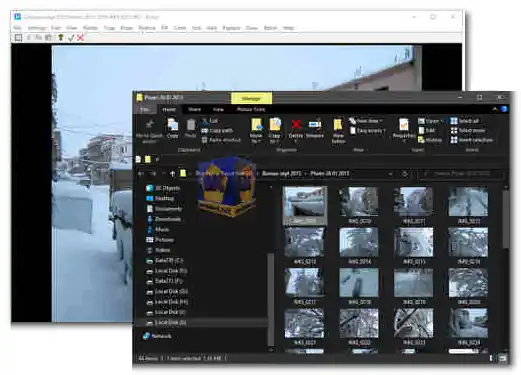Pictor is a versatile and easy-to-use free photo editor designed to meet the needs of both amateur and professional photographers. It supports a wide range of image formats and provides numerous features that allow users to edit, manipulate, and enhance their photos with precision. Whether you're looking to create new images, design collages, or apply complex edits, Pictor offers the tools you need in a user-friendly interface.
Supported Formats:
- Open Images: JPEG, GIF, PNG, TIFF, BMP, WBMP, EJPG, PL, EPL, MPO, EMPO, WebP, PBM, PGM, PPM.
- Save Images: BMP, PNG, TIFF, JPEG, EJPG, WebP, PBM, PGM, PPM.
Image Creation:
- New Images: Create new images including 24-bit RGB and 32-bit RGBA formats.
- Collages: Design and create custom collages from multiple images.
Editing and Manipulation:
- Orientation: Supports photo orientation adjustments for JPEG and TIFF formats.
- Background Color: Choose from predefined colors or customize your own.
- Image Order: Organize images by file name, format, size, or last modification date.
- Pixel Color Viewing: View pixel colors in RGB or YCbCr formats.
- Undo Functionality: Easily undo the last operation.
Clipboard Functions:
- Cut, Copy, Paste: Simple clipboard operations for efficient editing.
Rotation and Flipping:
- Rotation: Rotate images by 90, 180, 270 degrees, or by arbitrary angles.
- Flip: Flip images horizontally or vertically.
Cropping:
- Crop Methods: Crop by rectangle, rotatable rectangle, quadrangle, free selection, shapes, mask pen, mask shape, text, or by coordinate input.
Erasing and Restoration:
- Erase: Erase by pen, shapes, mask pen, mask shapes, color, or automatically erase small regions.
- Restore: Restore erased areas by pen, shapes, mask pen, or mask shapes.
Fill and Resize:
- Fill: Fill regions of similar colors with a new color.
- Resize: Resize or stretch images with options to maintain aspect ratio or adjust without stretching.
Image Adjustment and Enhancement:
- Color Adjustments: Adjust gamma, brightness, contrast, dynamic range, saturation, and apply effects like sharpen, blur, bilateral filter, auto brightness and contrast, black and white conversion, dithering, grayscale, emboss, negative, warm/cold color, and color channel adjustments.
- Specialized Tools: Mosaic pen, focus pen, blur pen, bilateral filter pen, and color pen for detailed edits.
Text and Image Overlay:
- Add Text: Add, rotate, resize text, and set transparency. Options for text circle creation.
- Add Image: Overlay images with options to rotate, resize, and set transparency.
- Background and Collage: Add and manipulate background images and collages with rotation, resizing, and transparency options.
Framing and Grids:
- Add Frame: Customize frame border thickness and color.
- Add Grid: Set grid border thickness, color, and adjust row and column counts.
Drawing and Shape Creation:
- Free Drawing: Draw freely with adjustable pen width and color.
- Shapes: Draw, rotate, and resize shapes with customizable pen width, color, brush color, transparency, and the option to fill shapes with a brush.
Additional Features:
- Histogram: View the image histogram for detailed color analysis.
- Alpha Channel Handling: Convert 32-bit RGBA to 24-bit RGB, extract RGB or Alpha channels, and apply alpha channels.
- Batch Processing: Apply edits to multiple images simultaneously.
Pictor is a comprehensive photo editing solution that balances powerful features with an intuitive interface, making it an essential tool for anyone looking to enhance their digital photography.
Pictor - Changelog:
- Draw: Arrow shapes updated.
- Draw: Pen transparency supported.
- Draw: Free drawing performance optimized.