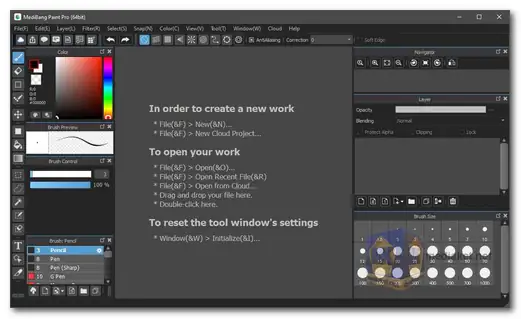MediBang Paint Pro is a powerful and versatile digital painting and comic creation software that is available for both Windows and macOS. It offers a wide range of tools and features, making it a popular choice for artists, illustrators, and comic creators. Despite being free, it provides a comprehensive set of creative tools to help users bring their artistic visions to life...
MediBang Paint Pro Key Features:
Brushes and Tools: MediBang Paint Pro comes with a diverse collection of brushes and tools. Some notable brushes include the GPen and Mapping Pen for precise inking, Watercolor brushes for painting, and customizable brushes that allow users to fine-tune settings to match their artistic preferences.
Layer Support: Like most digital art software, MediBang Paint Pro features layer support. You can create and manipulate multiple layers, enabling non-destructive editing and complex compositions.
Comic Creation: This software is particularly popular among comic artists and manga creators. It includes specialized features for comic book creation, such as panel creation tools, speech bubble tools, and support for screen tones, making it easier to produce professional-quality comics.
Snap Guides: Snap guides help users draw lines and curves with precision, making it ideal for creating perspective drawings, speed lines for action scenes, or other intricate elements in your artwork.
Comic Page Management: You can easily create and manage comic pages within a project. This feature allows you to save all your comic pages in one file, making it convenient to edit, rearrange, and export your comic.
Cloud Integration: MediBang Paint Pro offers cloud storage, enabling users to easily transfer and access their files on various devices, such as computers, tablets, and smartphones. Additionally, you can sync your brush settings and other preferences across different devices.
Pre-Made Tones and Backgrounds: The software comes with a library of over 800 free pre-made tones and backgrounds, saving artists time and effort when setting the mood and atmosphere in their artwork.
Free Fonts: MediBang Paint Pro includes a variety of free-to-use fonts, which is especially useful for comic creators who need different text styles for dialogue and captions.
Collaborative Features: With the group project feature, users can collaborate with other artists and creators, regardless of their geographical location. This is helpful for co-creating artwork or comics with others.
Cross-Platform: MediBang Paint Pro is available on both Windows and macOS, allowing artists to work on their projects seamlessly on different operating systems.
Customization: Users can customize various aspects of the software, including keyboard shortcuts and the creation of custom brushes, to tailor it to their specific needs and preferences.
Regular Updates: The developers of MediBang Paint Pro continue to add new features and brushes, enhancing the software's capabilities over time.
MediBang Paint Pro's combination of professional-grade features and its accessibility to artists of all skill levels has contributed to its popularity as a free digital art and comic creation software. Whether you're a beginner or an experienced artist, it provides the tools and resources needed to create stunning digital artwork and comics.
MediBang Paint Pro - Changelog:
Minor fixes.
For windows 64 bit:
Size: 41.87 MB - Download
MediBang Paint Pro v28.4 for windows 32 bit:
Size: 47.02 MB - Download