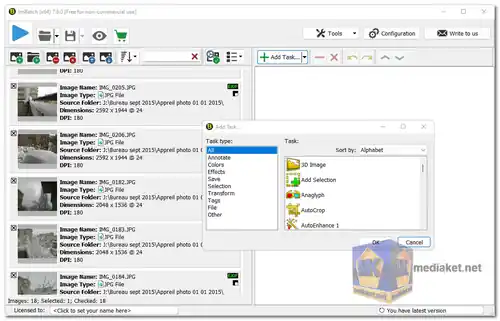ImBatch is a powerful batch image processing tool designed for Windows users. It allows you to perform a wide range of image editing tasks on multiple files simultaneously, saving you time and effort. With its user-friendly interface and extensive set of features, ImBatch is ideal for photographers, designers, and anyone who needs to process large volumes of images efficiently. The program supports various image formats and offers numerous editing options, including resizing, converting, watermarking, and more. Its unique task structure lets you create and apply complex sequences of operations, making it a versatile solution for both simple and advanced image editing needs.
ImBatch Features:
- Batch Processing: ImBatch allows users to process multiple images simultaneously, making it ideal for handling large volumes of images.
- Support for Various Image Formats: The software supports a wide range of image formats, including popular ones like JPEG, PNG, BMP, TIFF, GIF, and others.
- Task Structure: Users can create a sequence of tasks to be applied to images. These tasks can be saved as presets for future use, enhancing efficiency.
- Resizing Images: Resize images by specifying the width, height, or percentage. Users can also maintain the aspect ratio to avoid distortion.
- Image Conversion: Convert images from one format to another. ImBatch supports conversion between many formats, allowing users to prepare images for different purposes.
- Watermarking: Add text or image watermarks to protect intellectual property or brand your images. The watermark can be customized in terms of size, position, transparency, and font.
- Color Adjustment: Adjust brightness, contrast, saturation, and gamma levels to enhance or modify the appearance of images.
- Image Rotation and Flipping: Rotate images by specific angles or flip them horizontally or vertically.
- Cropping: Crop images to remove unwanted sections or to focus on specific parts of an image. Cropping can be done manually or by specifying dimensions.
- Metadata Editing: Edit image metadata such as EXIF, IPTC, and XMP. This feature is useful for organizing and managing image collections.
- 3D Image Transformation: Apply 3D transformations to images, allowing for creative effects like perspective changes.
- Blurring and Sharpening: Apply blur or sharpen effects to enhance or soften images, making it easy to create the desired visual impact.
- Colorization and Grayscale Conversion: Convert images to grayscale or apply colorization effects for stylistic changes.
- Image Overlay: Overlay one image on top of another, allowing for composite image creation.
- Image Filtering: Apply various filters like Gaussian blur, noise reduction, and edge detection to alter the visual characteristics of images.
- Shadow and Frame Addition: Add shadows and frames to images to create professional-looking results.
- Undo and Redo Functions: Easily revert changes with the undo function or reapply them with redo, ensuring flexibility during the editing process.
- Scheduling and Automation: Schedule batch processes to run at specific times, allowing for unattended processing.
- Multithreading Support: ImBatch uses multithreading to speed up the processing of large batches of images, making it efficient on modern multi-core processors.
- Command Line Interface: Advanced users can utilize the command line interface to automate image processing tasks, integrating ImBatch into scripts and other automated workflows.
- Plugin Support: Extend ImBatch's capabilities with additional plugins, allowing for custom functionality and specialized tasks.
- Preview Mode: Preview changes in real-time before applying them, ensuring that the results meet your expectations.
- Custom Scripts: Create custom scripts for unique or repetitive tasks, adding a layer of customization to your workflow.
- User-Friendly Interface: The intuitive interface is designed for ease of use, with drag-and-drop functionality, task grouping, and a clear layout that simplifies the editing process.
- Multilingual Support: ImBatch is available in multiple languages, making it accessible to a global audience.
ImBatch is a versatile tool for anyone needing comprehensive and efficient image processing capabilities, whether for professional or personal use. Its ability to handle complex tasks with ease makes it a valuable asset in any image editing toolkit.
ImBatch - Changelog:
- Added Has_IPTC_Tags_B and Has_EXIF_Tags_B to the available functions for the "Filter" task.
- Fixed IPTC tag encoding issue.
- Optimized "Deskew Text" task.
- Fixed logging and wrong folders with the "Preserve Structure" option turned on in the "Upload to FTP" task.
- Force UTF-8 encoding for saving options.
- Fixed getting the optimal threads amount value.
- A lot of minor issues were fixed.