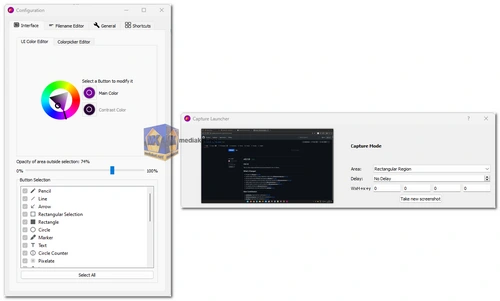Flameshot is a powerful, open-source screenshot tool that provides users with a wide range of features to capture, annotate, and share screenshots. Its intuitive user interface and extensive feature set make it a popular choice for both casual users and professionals...
Flameshot is a lightweight and feature-rich screenshot tool designed for various operating systems, including Linux, Windows, and macOS. It offers a user-friendly interface and a plethora of annotation and editing tools, making it a versatile solution for capturing and customizing screenshots.
Flameshot Key Features:
- Cross-Platform Compatibility: Flameshot is compatible with multiple operating systems, ensuring a consistent experience for users on Linux, Windows, and macOS.
- Intuitive User Interface: The application boasts a user-friendly and intuitive interface, making it easy for users of all levels of expertise to capture and edit screenshots effortlessly.
- Customizable Hotkeys: Users can define and customize hotkeys for capturing screenshots, providing a seamless and efficient workflow.
- Versatile Capture Modes: Flameshot supports various capture modes, including full screen, selected area, or specific application windows, giving users flexibility in capturing exactly what they need.
- Annotation Tools: An extensive set of annotation tools allows users to add text, arrows, shapes, and other elements to their screenshots. This feature is particularly useful for highlighting specific details or providing context.
- Blur and Pixelate: Flameshot includes tools for blurring or pixelating sensitive information in screenshots, ensuring privacy and security when sharing images.
- Image Editing: Basic image editing capabilities are available within Flameshot, allowing users to crop, resize, and rotate screenshots without needing to use external image editing software.
- Clipboard Integration: The tool seamlessly integrates with the clipboard, enabling users to copy screenshots directly to the clipboard for easy pasting into other applications.
- Cloud Integration: Flameshot supports cloud integration, allowing users to upload and share screenshots directly to cloud storage services or social media platforms.
- Configurable Settings: Users can customize various settings, such as image format, quality, and destination folder, tailoring Flameshot to meet their specific preferences and requirements.
- Extensible via Plugins: Flameshot's functionality can be extended through the use of plugins, allowing for additional features and integrations to be added as needed.
Flameshot stands out as a versatile and user-friendly screenshot tool with a comprehensive set of features. Its cross-platform compatibility, customizable hotkeys, and extensive annotation tools make it an excellent choice for anyone looking for a reliable and powerful solution for capturing and editing screenshots. Whether you are a casual user or a professional, Flameshot provides a seamless and efficient way to capture, annotate, and share visual information.
Flameshot - Changelog.