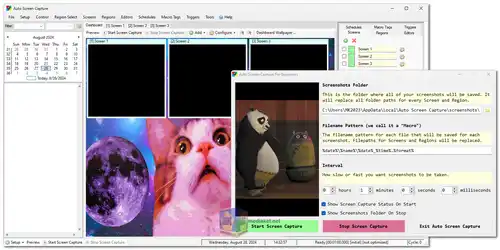Auto Screen Capture is a versatile and free screen capture utility designed for gamers, designers, testers, and anyone needing to track visual progress over time. Whether you're documenting a project's development, monitoring gameplay, or capturing any sequence of activities on your screen, Auto Screen Capture offers a simple yet robust solution.
This small, portable tool runs discreetly in your system tray, automatically taking screenshots at user-defined intervals. With its extensive feature set and customizable options, Auto Screen Capture allows you to tailor your screenshot capturing experience precisely to your needs.
Key Features of Auto Screen Capture:
- Portable and Easy to Use: Choose between using the portable executable "autoscreen.exe" for quick deployment or the installation package "AutoScreenCaptureSetup.msi" for a more permanent setup.
- Automated Screen Capture Sessions: Schedule screen capture sessions to run on specific days and at specific times, ensuring that you never miss capturing critical moments.
- Customizable File Naming and Folder Structure: Personalize the naming conventions of your screenshots and organize them into your preferred folder structure, making it easy to manage and locate your images.
- Multi-Application Compatibility: Integrate seamlessly with your preferred image editors, applications, and scripts, allowing for immediate editing or processing of screenshots.
- Advanced Workflow Automation: Set up actions to trigger automatically based on specific conditions, streamlining your workflow and saving time.
- Preview Functionality: Preview your screen captures before starting a session to ensure everything is set up correctly.
- Calendar Integration: View a calendar that displays the days on which screenshots were taken, helping you keep track of your progress over time.
- Multiple Region Capture: Define specific screen regions by setting X, Y coordinates, width, and height, enabling you to capture only the areas you need.
- Flexible Saving Options: Save your screenshots either as a single, continuously updated file or as a series of time-stamped images. Store them locally on your computer or on a shared network drive.
- Support for Various Image Formats: Save your screenshots in a range of formats, including BMP, EMF, GIF, JPEG, PNG, TIFF, and WMF, giving you flexibility in how you use the captured images.
- Wide Compatibility: Auto Screen Capture is compatible with multiple versions of Windows, including XP, Vista, 7, 8, 10, and 11.
- Labeling and Filtering: Apply custom labels to screenshots to keep your projects organized. Filter images by label, active window title, or process name for quick retrieval.
- Command Line Control: Manage the application via the command line, offering advanced users greater control and automation capabilities.
- Scheduled Application Execution: Run any application on a schedule, integrating additional tools and utilities into your automated workflow.
- Email and Upload Capabilities: Automatically email screenshots using SMTP or upload them via SFTP, making it easy to share your captures.
- Process Focus: Force focus on a specific application by selecting it from the list of running processes, ensuring that the screenshots capture the desired content.
- Quick Region Capture: Use a keyboard shortcut to instantly select and capture a region of your screen, with auto-save functionality similar to that found on Mac systems.
- Encryption and Decryption: Encrypt and decrypt screenshots, files, and text for added security, ensuring that your sensitive information remains protected.
Auto Screen Capture is a comprehensive, user-friendly tool that provides a wide range of features for automated screen capture. Whether you need to document a process, monitor your gaming performance, or simply capture a series of screenshots over time, Auto Screen Capture delivers the flexibility and power to meet your needs. And with its open-source nature, users are encouraged to contribute or support the project through donations, ensuring its continued development and improvement.
Auto Screen Capture - Changelog:
- Fixed Region Select to work with displays that use a negative X value and/or a negative Y value.
- Fixed clipboard paste from selected bitmap via Region Select.
- Fixed scheduling timer so that Schedules start and stop on the top of the minute at zero seconds so you can stop a running Schedule within the same minute the Schedule was started.

 English
English  Français
Français  العربية
العربية