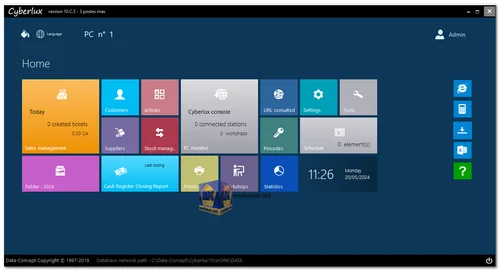Cyberlux is a multimedia room management software designed to efficiently manage Internet cafes, game rooms, training rooms, EPNs, schools, and other multimedia spaces. Cyberlux offers comprehensive solutions to streamline the operation of these environments. It integrates robust security measures, detailed monitoring, and user management functionalities to ensure seamless and controlled access to multimedia resources...
Key Features of Cyberlux Software:
Multimedia Room and Point of Sale Management:
PC Room Management: Cyberlux allows administrators to manage a PC room efficiently by controlling the usage and access of each PC. This ensures that resources are used effectively and securely.
Point of Sale Integration: The software integrates point of sale functionalities, enabling the management of transactions related to PC usage, printing, and other services provided in the multimedia room.
Authorization and Access Control:
Manual Authorization: Operators can manually authorize PC usage from the server PC by selecting a client PC and using the START, PAUSE, and STOP functions to control its usage.
Automatic Authorization: Users with a member login or pincode can automatically unlock and use the client PCs, facilitating easy access for regular users.
Security Features:
Client PC Security: Cyberlux ensures that client PCs are secure by restricting access to the operating system and limiting the use of software to only those with desktop icons. The taskbar and Start menu are replaced with Cyberlux’s menu to prevent unauthorized access.
Internet Filtering: The software includes internet filtering capabilities, blocking access to inappropriate content such as pornographic websites, thus ensuring a safe browsing environment.
Pricing and Billing:
Usage Billing: Set prices for PC usage and printing services, allowing for accurate billing based on usage time and resources consumed.
Print Job Billing: Printing from client PCs can be billed, integrating this function seamlessly into the overall management system.
Archiving and Statistics:
Usage Archiving: Cyberlux automatically archives client PC usage, including visited websites, and generates comprehensive statistics to help administrators monitor and analyze usage patterns.
Statistical Reporting: Detailed reports on usage statistics enable better resource management and operational insights.
Operations on Connected Workstations:
Account Management: Transfer accounts, add time, and recharge activated accounts easily.
PC Control: Stop or restart individual PCs or all PCs, activate and view client PC cameras remotely, communicate with users via their headphones, and transfer files between workstations and the server.
Remote Monitoring: Access and control remote workstations directly from the server, ensuring real-time management and troubleshooting.
Workshop and Seminar Management:
Workshop Tracking: Register and track workshops or seminars offered to members, facilitating organized and efficient event management within the multimedia room environment.
Print Job History and Sales:
Printer Monitoring: Monitor up to two printers, tracking print job history to manage printing services effectively.
Print Job Sales: Integrates with Flexo 6 cash register software, enabling comprehensive sales management of printing services.
Compatibility and Licensing:
Operating System Compatibility: Cyberlux 10 is compatible with Windows 7, 8, 10, and 11, ensuring wide usability across various systems.
Licensing: The software is available for free for up to 3 client PCs. For larger setups, a deblocking code must be purchased.
Cyberlux stands out as a comprehensive and versatile solution for managing multimedia rooms. Whether managing an Internet cafe, game room, or training center, Cyberlux provides the tools needed to optimize and secure these spaces effectively.
Download Cyberlux:
Size: 49.52 MB