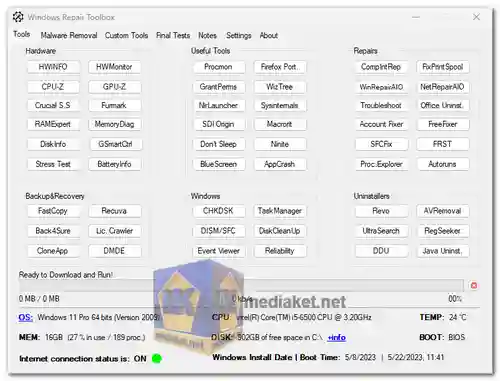Windows Repair Toolbox (WRT) is a freeware, portable program designed to assist users in diagnosing and repairing Windows systems. Its primary goal is to make the repair process faster, easier, and more consistent by providing a centralized platform for accessing the best free software tools...
WRT Key Features:
Extensive Tool Collection:
On-the-Fly Downloads: Download and run the best free software tools for diagnosing and solving various Windows problems. With the exception of three tools, all included programs are portable.
Categorized Tools: Tools are organized by their function, making it easy to find and use the right tool for the job.
Automatic Updates: The toolbox automatically downloads the correct version for the Windows edition you are working on and keeps all tools updated.
Offline Capabilities:
Bulk Download: Download all tools at once with a single click, allowing you to use the toolbox on offline computers or to have all tools ready in advance.
Unattended Operations:
Batch Processing: Select multiple tools to run successively in unattended mode for tasks such as malware removal, system cleaning, and repairs.
Email Notifications: Receive an email notification upon the completion of the process, including logs of the tasks performed.
System Information Display:
Real-Time Monitoring: Displays critical information about the computer being repaired, including CPU temperature, name, and usage percentage; RAM installed and usage percentage; disk model, capacity, and basic health check; free space on the system partition; Windows edition and install date; and system boot time.
Antivirus Removal Assistance:
AVRemoval Functionality: Identifies previously installed antivirus programs to help run the respective manual uninstallers before installing a new antivirus or resolving issues caused by incomplete uninstalls.
Customization and Personalization:
Add Custom Tools: Users can add their own favorite tools to the program.
Customizable Interface: Change the program icon and title bar text to personalize the toolbox.
Quality Assurance and Documentation:
Quality Assurance Tests: Perform quality assurance tests after completing repairs to ensure system stability.
Repair Notes: Save notes about the repair process for future reference.
Convenient Access:
1-Click Access: Provides quick access to several useful Windows tools directly from the toolbox interface.
Disclaimer
Running Windows Repair Toolbox comes with a disclaimer: By using this tool, you accept complete responsibility for anything that happens. There is no warranty for any purpose, and the tool should be used at your own risk.
Windows Repair Toolbox is an invaluable resource for anyone involved in maintaining and repairing Windows systems. Its extensive collection of tools, user-friendly interface, and features designed for both online and offline use make it a comprehensive solution for addressing a wide range of system issues. Whether you're dealing with hardware diagnostics, system repairs, malware removal, or data backup, Windows Repair Toolbox has the tools you need to efficiently and effectively get the job done.
Windows Repair Toolbox - Changelog:
Changed:
Replaced GSmartControl with HDDScan, in the "Hardware" section of the "Tools" tab.
Removed:
Removed "Disk Defrag", from the "Maintenance / Repair" section in the "Malware Removal" tab.
Removed the "+info" label in the bottom panel that would show internal HDD information, like rotation rate.
Download Windows Repair Toolbox:
Size: 9.09 MB