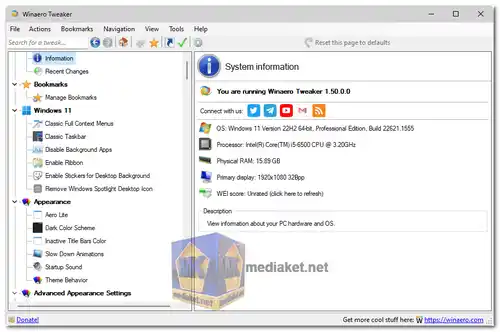Winaero Tweaker: The Ultimate Windows Customization Tool.
Winaero Tweaker stands as a versatile and powerful freeware application designed to give users complete control over the customization of their Windows operating system. Compatible with Windows 11, Windows 10, Windows 8, and Windows 7, this all-in-one tuning utility combines the features of various standalone apps, providing users with an extensive set of options for fine-tuning different aspects of their Windows experience...
Essential for Windows Users:
Winaero Tweaker is an essential tool for every Windows user, offering a flexible and intuitive way to customize the appearance and behavior of the operating system. Whether you're a novice user looking to make simple tweaks or an advanced user seeking fine-grained control, Winaero Tweaker caters to a broad audience.
Winaero Tweaker Key Features:
Shortcut Tools:
Launch apps as Administrator without UAC confirmation.
Directly open Control Panel applets or system folders.
Create shortcuts to classic Shut Down Windows dialog and Safe Mode.
Customize or remove shortcut arrow overlay icons.
Manage Windows Apps and Features:
Restore classic Windows Photos Viewer.
Bring back the classic sound volume pop-up slider.
Permanently disable Windows Telemetry, Data Collection, and Defender.
Disable Windows Update, ads, and unwanted app installations.
Enable the built-in Administrator account and automatic Registry backup.
Change drag-n-drop sensitivity, and more.
Networking Options:
Change the RDP port.
Make mapped drives accessible for elevated apps.
Tune Up Windows Appearance:
Customize folders in This PC and entries in the Navigation Pane.
Rename and change the icon for Quick Access entries.
Adjust taskbar transparency and show seconds in the taskbar clock.
Customize fonts, Alt+Tab dialog appearance, and title bar color for inactive windows.
Context Menus:
Add context menus with presets for quick actions like switching Power Plans and opening a Command Prompt.
Hide default entries from context menus (e.g., Edit with Photos, Edit with Paint 3D).
Add 'Run as Administrator' to VBS, MSI, CMD, and BAT files.
Change the default app for the Edit context menu entry for images.
Winaero Tweaker is a comprehensive and user-friendly tool that empowers Windows users to take control of their operating system's customization. With a myriad of features covering everything from system behavior and appearance to networking options and context menus, Winaero Tweaker is the ultimate solution for those looking to tailor their Windows experience to their unique preferences. Download this freeware gem today and unlock the full potential of your Windows operating system.
Winaero Tweaker - Changelog:
Adds four more fixes. The following options were incorrectly reporting their "enabled" status and appeared unchecked when you open the appropriate page:
Ads & Unwanted Apps > Personalized Ads.
Ads & Unwanted Apps > Tailored Experiences.
Boot and logon > Disable Lock Screen.
Context menus > Unblock downloaded files.
Windows 11 > Disable Copilot.
Now they show the feature state properly.
Download Winaero Tweaker:
Size: 5.21 MB