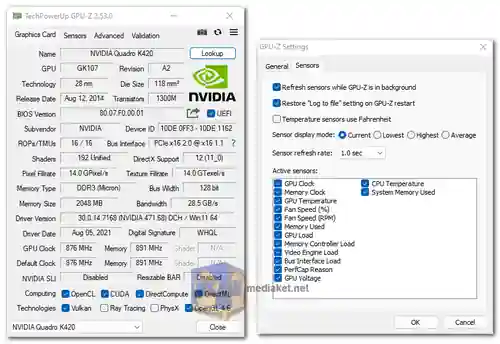TechPowerUp GPU-Z is a free hardware monitoring and information utility designed to provide detailed insights into your graphics card and GPU (Graphics Processing Unit). It caters to a wide range of users, from PC enthusiasts and gamers to professionals, by offering precise information about GPU specifications and performance metrics...
TechPowerUp GPU-Z features:
Detailed Information:
GPU-Z displays comprehensive details about your graphics card, including its name, model, chip, memory, BIOS version, driver version, bus interface, and more. This wealth of information helps users understand their GPU's capabilities and configuration.
Clock Speed Monitoring:
The utility showcases not only the default clock speeds but also overclocked and 3D/boost clock speeds (if available), providing insight into your GPU's performance under different conditions.
Memory Subsystem Details:
GPU-Z offers detailed reporting on the memory subsystem, including memory size, type, speed, and bus width. This is essential for optimizing GPU performance and understanding memory-related bottlenecks.
GPU Load Test:
The built-in GPU load test helps verify the PCI-Express lane configuration, aiding in troubleshooting graphics card performance issues. This is especially useful if you suspect a hardware problem with your GPU.
Validation of Results:
This feature ensures the accuracy and reliability of the information displayed by GPU-Z. Users can trust the data for troubleshooting, benchmarking, and decision-making.
BIOS Backup:
GPU-Z allows users to create backups of their graphics card BIOS. This is a valuable safety net for users who want to experiment with BIOS settings but need a way to recover in case of errors.
User-Friendly Interface:
With its intuitive interface, GPU-Z is accessible to users of all experience levels. It provides a straightforward way to access critical GPU information.
Portability:
GPU-Z doesn't require installation, making it a portable tool that can be run directly from its executable file. This is convenient for users who need to assess multiple systems or want a lightweight monitoring solution.
Regular Updates:
TechPowerUp actively maintains and updates GPU-Z, ensuring it remains compatible with new GPU models, incorporates bug fixes, and occasionally adds new features. This keeps the tool relevant and up-to-date.
Advantages of using TechPowerUp GPU-Z:
GPU Load Test:
The GPU load test is an exceptional tool for diagnosing PCI-Express lane configuration issues that can affect graphics card performance. It's particularly valuable for users experiencing graphics-related problems.
Validation of Results:
Ensuring the accuracy of the data presented by GPU-Z adds an extra layer of reliability, making it a dependable source of information for troubleshooting, performance analysis, and comparisons.
BIOS Backup:
The ability to create backups of your graphics card BIOS provides peace of mind when making changes to BIOS settings. It offers a safety net in case any modifications result in system instability or issues.
In conclusion, TechPowerUp GPU-Z is a versatile and trustworthy utility for GPU monitoring and diagnostics. Its comprehensive features, including the GPU load test, result validation, and BIOS backup, make it an indispensable tool for users who rely on accurate GPU information for various purposes. Its free nature and regular updates ensure it remains a valuable resource for both novice and experienced users in the PC community.
TechPowerUp GPU-Z - Changelog:
Fixed "unsigned driver cannot load" error on Windows 7/8.
Fixed Resizable BAR status showing "Yes" instead of Enabled/Disabled.
Fixed Resizable BAR status showing as disabled when NVIDIA Optimus GPU is sleeping.
Fixed Resizable BAR status showing as enabled on eGPUs.
Added support for NVIDIA RTX 2000 Ada and RTX 1000 Ada Laptop.
Size: 9.66 MB