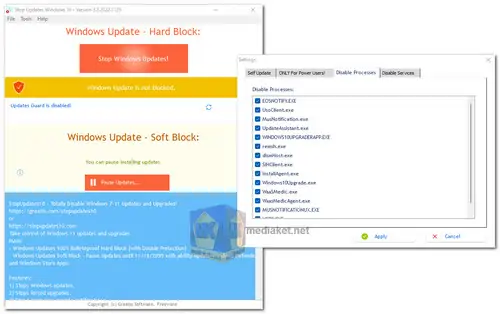StopUpdates10 is a powerful tool designed to give users complete control over Windows updates, effectively blocking unwanted updates and upgrades on Windows 7, Windows 8.1, Windows 10, and Windows 11. With StopUpdates10, you can avoid disruptive updates, forced upgrades, and those persistent upgrade notifications that often interrupt your workflow. Whether you want to temporarily pause updates or apply a bulletproof block, StopUpdates10 has you covered. This lightweight, user-friendly program is completely free, offering a robust solution for users who wish to take control of their Windows update schedule.
StopUpdates10 Key Features:
Stop Windows Updates:
- Completely stops Windows from downloading and installing updates. The Windows Update service is blocked, preventing any automatic updates.
Stop Forced Upgrades:
- Prevents Windows from forcing upgrades to newer versions, allowing users to maintain their preferred version without interruptions.
Stop Annoying Upgrade Notifications:
- Blocks intrusive notifications that prompt users to upgrade to newer versions of Windows.
Two Blocking Modes:
- Windows Updates Hard Block (100% Bulletproof with Double Protection): Completely disables updates, ensuring that no updates can be downloaded or installed.
- Windows Updates Soft Block: Pauses updates until November 18, 2099, with the flexibility to update Windows Defender and Windows Store Apps as needed.
Restore Updates with One-Click:
- Easily re-enable Windows updates whenever you need them, with just a single click.
Pause Updates:
- Temporarily blocks updates, allowing you to delay updates until a more convenient time. You can pause updates until up to the year 2099, with the ability to resume and re-pause as often as you like.
Customizable Update Pausing:
- Set different pause dates for Feature updates (new versions of Windows) and Quality updates (regular updates), giving you fine control over how and when updates are handled.
Disable End-of-Support Notifications:
- Removes 'End of Support' and 'End of Service' notifications for Windows 7 and Windows 8, allowing you to continue using your OS without annoying reminders.
Benefits:
- User-Friendly: Easy to disable and re-enable Windows updates with a simple, intuitive interface.
- Non-Destructive: StopUpdates10 does not delete files or alter file rights, ensuring that your system remains stable and secure.
- Lightweight: The program is small and efficient, using minimal system resources.
- Free to Use: StopUpdates10 is completely free, even for commercial use.
Understanding the Difference:
- Stopping Updates vs. Pausing Updates:
- Stop Updates: This mode completely blocks both downloading and installing updates by disabling the Windows Update service.
- Pause Updates: This mode allows you to pause the installation of updates but still permits downloading. Unlike the standard Windows pause feature, which has a limited duration, StopUpdates10 allows you to pause updates until 2099 and re-pause as needed.
- Feature Updates vs. Quality Updates:
- Feature Updates: Major upgrades to a new version of Windows, which change the build number.
- Quality Updates: Regular updates that include security patches, bug fixes, and minor enhancements without changing the OS version.
StopUpdates10 is an essential tool for users who want to avoid disruptive updates and maintain control over their Windows environment. Whether you're looking to stop updates completely or just pause them, StopUpdates10 provides the flexibility and control you need.
StopUpdates10 - Changelog:
- Compatibility with Windows 11 2023H2.
- Fixed issue with not working Pause Updates.
- Fixed issues with Updates Guard.