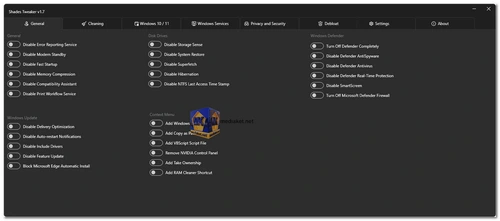ShadesTweaker is a free versatile software designed to optimize and customize a range of settings within the Windows operating system. The tool empowers users to tailor their Windows experience according to their preferences, enhancing performance and functionality. It offers the capability to modify various aspects of the operating system, ranging from visual elements to system processes...
Here are Shades Tweaker features:
Customization of Windows Settings: Allows users to personalize their Windows interface by modifying visual elements like colors, fonts, and themes.
Windows Service Management: Provides the ability to manage Windows services, enabling users to optimize system performance by controlling which services run and when.
Performance Enhancement: Accelerates system processes to enhance overall system performance, potentially resulting in improved speed and responsiveness.
Preset Saving and Restoration: Offers a preset feature, allowing users to save their customized settings and restore them later with a single action. This is particularly useful for maintaining consistent configurations.
Intuitive Interface: Features an easy-to-use interface that simplifies the customization process, making it accessible to both novice and advanced users.
Here are some pros of Using ShadesTweaker:
Tailored Windows Experience: Empowers users to personalize their Windows interface and experience based on their unique preferences, enhancing overall usability and satisfaction.
Enhanced System Performance: Through Windows service management and performance optimizations, users can potentially achieve a smoother and more efficient system performance.
Efficiency and Productivity: Streamlines the process of tweaking settings, saving time and effort that can be redirected towards productive tasks.
Consistency in Configurations: The preset feature allows users to maintain consistent settings across multiple sessions or after system updates, ensuring a seamless and reliable user experience.
Simplified Usage:
The straightforward usage approach, where users can easily select and apply desired tweaks, makes the software accessible to a wide range of users.
How to Use:
Using ShadesTweaker is a straightforward process:
Run the Application: Launch the ShadesTweaker application.
Select Tweak Options: Choose the desired tweak options from the available settings.
Apply Settings: Apply the selected settings to customize your Windows experience.
Overall, ShadesTweaker seems to provide a user-friendly way to personalize and optimize a variety of Windows settings, ultimately enhancing the user's interaction with the operating system.
Shades Tweaker - Changelog:
sysMain service feature removed.
Wifi Sense feature removed.
Includes some performance improvements.
When the app is first opened, it will automatically run an ad in the background.
Size: 3.18 MB