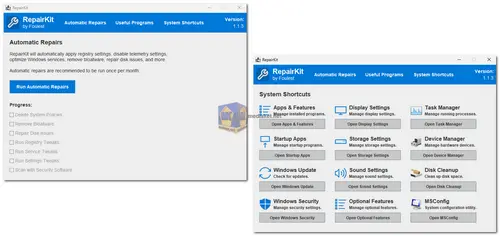RepairKit is a powerful and user-friendly software tool designed to perform comprehensive system cleanup and repairs. It addresses a wide range of issues, from removing restrictive system policies and pre-installed bloatware to repairing disk issues and tweaking system settings. With integrated malware scanning and a suite of essential maintenance tools, RepairKit ensures your system remains optimized and secure. Its intuitive interface allows users of all levels to efficiently manage and repair their computers.
RepairKit Features:
Automatic Repairs:
RepairKit automates a comprehensive system cleanup and repair process, including:
- Deleting Restrictive System Policies: Removes unnecessary restrictions to ensure smooth system operation.
- Removing Pre-installed Bloatware: Cleans up unwanted software pre-installed on your device.
- Repairing Disk Issues: Fixes various disk-related problems to improve performance and stability.
- Registry, Service, and Settings Tweaks: Optimizes system settings for enhanced performance.
- Malware Scanning:
- Automatically runs a quick scan with Windows Defender.
- If Windows Defender is disabled or unavailable, a quick scan is performed with Sophos Scan & Clean.
Useful Programs:
Access essential software tools for system maintenance, including:
- CPU-Z: Identify your system hardware details.
- HWMonitor: Monitor hardware temperatures and specs.
- Autoruns: An alternative to Windows Startup Manager.
- Process Explorer: An alternative to Windows Task Manager.
- TreeSize: Analyze and manage disk contents.
- Everything: An ultra-fast file search engine.
- FanControl: Configure your system fans and their speeds.
- NVCleanstall: A lightweight NVIDIA graphics card driver updater.
- Emsisoft Scan: Scan for malware using Emsisoft Emergency Kit.
- Sophos Scan: Scan for malware using Sophos Scan & Clean.
- uBlock Origin: Link to the powerful ad-blocker browser extension.
- TrafficLight: Link to Bitdefender's TrafficLight browser extension.
System Shortcuts:
Quickly access important Windows utilities like:
- Apps & Features: Manage installed applications and features.
- Startup Apps: Control which applications start with Windows.
- Windows Update: Keep your system up-to-date with the latest patches.
- Windows Security: Manage security settings and tools.
- Task Manager: Monitor system performance and manage running processes.
How to Download and Run RepairKit:
Download the Latest Version:
- Download the latest version from the link below (Direct link from the official website)
Extract the ZIP File:
- Use a program like 7-Zip to extract the contents to a folder on your computer.
Run the Program:
- Double-click the RepairKit-X.X.X.exe file to run the program.
- If Windows Defender SmartScreen blocks the app, click "More info" and then "Run anyway."
- Click "Yes" on the User Account Control prompt.
Start Using RepairKit:
- RepairKit will now open, and you can start using its features to optimize and repair your system.
By integrating these features and tools, RepairKit provides a comprehensive solution for maintaining, repairing, and optimizing your computer, ensuring it runs at peak performance.
RepairKit - Changelog:
- Modified WAU install settings.
- Updated local 7-Zip console binary.
- Updated CrystalDiskInfo to version 9.4.3.
- Optimized icon images to save disk space.
- Minor code changes and improvements.