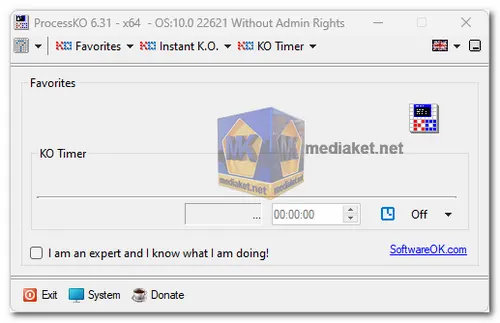ProcessKO is a free, portable Windows utility designed to terminate unresponsive or frozen programs with lightning speed. Whether you're a seasoned developer battling stubborn software or a casual user facing a glitchy application, ProcessKO offers a swift and efficient solution compared to the standard Windows Task Manager...
ProcessKO Key Features:
- Instantaneous process termination: Simply select the desired process from the list and click "KO!" to force it to close. No more navigating menus or confirming prompts.
- Portable and lightweight: No installation required. Download the program, run it directly, and terminate processes on the fly. Take it with you on a USB stick for instant troubleshooting wherever you go.
- User-friendly interface: The clean and intuitive interface displays essential process information like name, CPU usage, and memory consumption. Quickly identify the culprit and deliver the knockout punch.
- Multiple termination options: Right-click on a process for more control. Choose to "End Task," "Suspend," or "Restart" depending on your needs.
- Filtering and search: Narrow down the list of processes by filtering by name or CPU/memory usage. You can also search for specific applications with ease.
- Multilingual support: ProcessKO boasts support for various languages, ensuring a comfortable experience for users worldwide.
Benefits:
- Boosts productivity: Get rid of unresponsive programs quickly and get back to your work without wasting time wrestling with the Task Manager.
- Enhances system stability: Force-closing malfunctioning processes can help prevent system crashes and freezes, maintaining a smooth and stable computing experience.
- Portable convenience: Troubleshoot unresponsive programs even without administrator privileges or on systems without installation rights.
- Simple and intuitive: Even non-technical users can easily understand and use ProcessKO's straightforward interface.
Who should use ProcessKO?
- Developers and testers: Frequently encounter frozen or unresponsive applications during development and testing. ProcessKO provides a quick and efficient way to terminate them.
- Casual users: Anyone who occasionally faces unresponsive programs or system slowdowns can benefit from ProcessKO's ability to quickly close problematic processes.
- IT professionals: Troubleshoot unresponsive applications on client systems without needing administrator privileges.
- Gamers: Eliminate game freezes and glitches by quickly terminating interfering processes, ensuring a smooth and uninterrupted gaming experience.
Additional Notes:
- While ProcessKO offers a convenient way to terminate processes, it's important to use it judiciously. Force-closing essential system processes can lead to instability or data loss.
- It's recommended to use ProcessKO only as a last resort after attempting to close programs through their normal channels.
ProcessKO - Changelog:
- New Code Sign Certificate for ProcessKO.exe.
- Important tests and verification of the Process-KO application under MS Windows Server 2025.
- Necessary adjustments made for the new operating system.
- New language in ProcessKO: Spanish-Asturian.