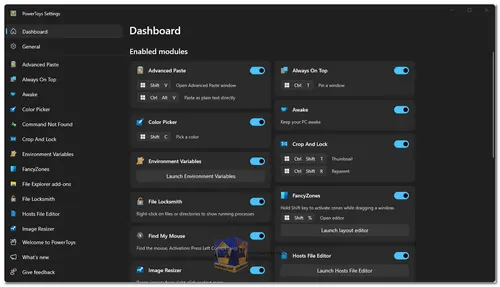Microsoft PowerToys free is a suite of open-source utilities designed for Windows power users to optimize their system, enhance productivity, and customize their Windows experience. Originally developed in the Windows 95 era, PowerToys has been revived to offer modern tools that streamline tasks and introduce advanced functionality, giving users greater control over their Windows environment.
Microsoft PowerToys: Utilities to Customize Windows for Power Users
Features of Microsoft PowerToys:
- Advanced Paste: Advanced Paste allows users to paste text from their clipboard into any format needed. The feature can be upgraded with an AI-powered option that requires an OpenAI key, giving you more control over how text is inserted across different applications.
- Always On Top: With Always On Top, you can pin any window above others using the shortcut ⊞ Win+Ctrl+T. This is particularly useful when multitasking or needing a constant reference window while working on other tasks.
- PowerToys Awake: PowerToys Awake ensures that your PC remains awake, overriding power and sleep settings. Ideal for preventing your system from going to sleep during lengthy tasks such as downloads, rendering, or batch processing.
- Color Picker: Activated with ⊞ Win+Shift+C, Color Picker is a system-wide tool that allows users to select colors from anywhere on the screen. It saves the chosen color in a clipboard-ready format, such as HEX or RGB, and includes an editor for modifying previously picked colors.
- Command Not Found: Command Not Found is a PowerShell 7 module that identifies when a command fails due to a missing package. It then suggests installing the required WinGet package to resolve the issue.
- Crop and Lock: Crop and Lock lets users create a cropped view or thumbnail of any window. This feature is great for focusing on specific parts of a window while keeping them visible in a separate, smaller window.
- Environment Variables: This utility simplifies managing environment variables. You can create profiles for sets of variables, making it easier to manage different configurations for development environments.
- FancyZones: FancyZones is a powerful window manager that allows you to design complex window layouts. It enables you to snap windows into pre-defined zones, enhancing multitasking and productivity.
- File Explorer Add-ons: PowerToys integrates with File Explorer to enhance its capabilities. This includes support for previewing and generating thumbnails for additional file types like SVG and Markdown.
- File Locksmith: File Locksmith is a shell extension for Windows that lets you see which processes are using a specific file. With a simple right-click in File Explorer, you can quickly check and terminate any locks on the file.
- Hosts File Editor: This tool provides an easy interface for modifying the Windows Hosts file, which maps domain names to IP addresses. It simplifies the task of managing custom DNS entries for testing and development.
- Image Resizer: Image Resizer integrates with File Explorer, allowing you to quickly resize images by right-clicking them. You can select from predefined sizes or set custom dimensions.
- Keyboard Manager: Keyboard Manager enables users to remap keys and create custom shortcuts. This feature helps boost productivity by allowing you to tailor the keyboard to your workflow.
- Mouse Utilities:
- Find My Mouse: Quickly locate your cursor by activating a spotlight effect (inspired by Raymond Chen).
- Mouse Highlighter: Adds visual indicators when mouse buttons are clicked.
- Mouse Jump: Provides rapid cursor movement across large or multiple displays.
- Mouse Pointer Crosshairs: Adds crosshairs around your mouse pointer to make it more visible.
- Mouse Without Borders: With Mouse Without Borders, you can control multiple PCs using a single mouse and keyboard. It also supports sharing clipboard contents and transferring files between machines.
- Peek: Peek allows you to preview file contents without opening them. Use Ctrl+Space to activate the preview feature, reducing the need to switch between applications.
- PowerRename: PowerRename facilitates bulk renaming of files with advanced options such as regular expressions and file type filtering. The preview feature ensures accuracy before committing changes.
- PowerToys Run: PowerToys Run is an application launcher and search tool. By pressing Alt+Space, users can search and quickly open files, applications, or settings. It supports plugins and advanced search filters.
- Quick Accent: Quick Accent provides an alternative method for typing accented characters. With a simple key combination, you can insert special characters not available on your keyboard layout.
- Registry Preview: Registry Preview lets users view and edit Windows Registry files in an intuitive editor. You can view changes before applying them, ensuring better control over your system configuration.
- Screen Ruler: Screen Ruler allows you to measure pixel distances on your screen using image edge detection. Activate it using ⊞ Win+Shift+M, and easily take measurements on-screen.
- Shortcut Guide: The Shortcut Guide overlays a list of available Windows shortcuts based on your desktop's current state. Hold down ⊞ Win+Shift+/ to activate it or hold ⊞ Win for a moment to see available shortcuts.
- Text Extractor: Text Extractor enables you to copy text from images or other locations where text can’t be easily highlighted. Use ⊞ Win+Shift+T to activate it. It is based on the Text Grab code from Joe Finney.
- Video Conference Mute: Video Conference Mute provides an easy way to mute your microphone and camera system-wide during video calls, regardless of the active application. Use the ⊞ Win+Shift+Q shortcut to toggle this feature.
Supported Languages:
Microsoft PowerToys is available in a wide range of languages, including:
- Arabic, Chinese (Simplified and Traditional), Czech, Dutch, English, French, German, Hebrew, Hungarian, Italian, Japanese, Korean, Persian, Polish, Portuguese (Brazil), Russian, Spanish, Turkish and Ukrainian.
With its suite of utilities, Microsoft PowerToys helps Windows users improve their workflow, offering customization, multitasking enhancements, and easier management of everyday tasks. Whether you're a developer, designer, or power user, PowerToys gives you the tools to optimize your productivity.
Microsoft PowerToys - Changelog:
- Fixed an issue causing Workspaces not correctly detecting popular applications like Discord or Steam.
- Improved UI to more clearly show button outlines in the Workspaces Editor.
- Fixed a broken link in Workspaces OOBE page.