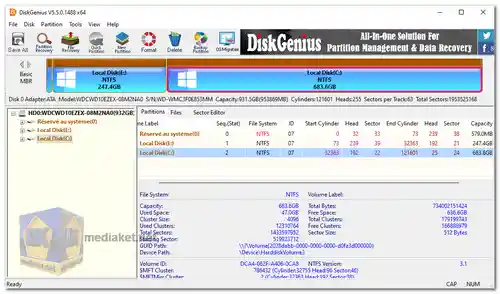DiskGenius or Eassos PartitionGuru is the best free partition manager, offers an all-in-one solution for data recovery, partition management and Windows backup & restore. Recover deleted, formatted, missing files and partitions from hard drive, removable drives, RAID, virtual disk, etc.
Key Features of DiskGenius:
- File Recovery and Partition Recovery:
DiskGenius is equipped with a powerful data recovery feature that enables both file and partition recovery:- File Recovery: Retrieve lost, deleted, or formatted files from a wide range of storage devices including hard drives, external drives, SSDs, USB flash drives, memory cards, RAID arrays, and virtual disks. It can recover files from unallocated disk space or inaccessible partitions while maintaining the original file names and paths.
- Partition Recovery: Recover lost or deleted partitions. DiskGenius can reconstruct virtual RAID setups, allowing data recovery from virtual RAIDs as though they were local disks.
- Comprehensive Disk Utilities:
DiskGenius offers a full suite of functions for managing partitions and disk utilities:- Partition Management: Create, delete, format, hide, resize, split, extend, and shrink partitions. The tool makes the best use of disk capacity through efficient partition management.
- MBR to GPT Conversion: Convert partition table styles between MBR and GPT without data loss, and vice versa.
- File Shredder: Permanently delete files to protect privacy and sensitive data.
- Bad Sector Verification and Repair: Scan for and repair bad sectors on hard drives and other storage devices to maintain disk health.
- Backup and Cloning:
DiskGenius integrates robust backup and cloning functionalities to ensure data security and facilitate easy system management:- Backup: Perform full and incremental backups of partitions to image files, providing a reliable method to secure data.
- Disk and Partition Cloning: Clone entire partitions or disks to another storage device without needing to reinstall Windows. This feature is especially useful for upgrading drives or transferring data.
- Virtual Disk Cloning: Clone virtual disks and partitions to prevent data loss.
- Advanced Features:
DiskGenius includes several advanced features that cater to professional users:- Hex Editor: Edit disk sectors with a WinHex-like editor, a feature preferred by computer professionals for low-level data editing.
- Bootable Media Creation: Create bootable USB drives or CDs/DVDs for data recovery and disk management when the operating system fails to boot.
- 32-bit and 64-bit Windows Support: Compatible with both 32-bit and 64-bit Windows systems configured to UEFI-based boot mode.
Limitations of the Free Version:
While the free version of DiskGenius offers a substantial range of features, there are certain limitations compared to its paid counterparts:
- Data Recovery Limitations: The amount of data that can be recovered is restricted in the free version. For unlimited recovery, users need to upgrade to the Professional version.
- Advanced Partition Operations: Features like merging and resizing partitions without data loss are only fully available in the paid versions.
- Cloning and Backup Restrictions: Full disk and partition cloning capabilities, as well as comprehensive backup functions, are limited in the free edition.
- RAID Support: Advanced RAID recovery features are not completely accessible in the free version.
- Technical Support: Priority technical support is reserved for users who have purchased the Professional or Standard editions.
DiskGenius stands out as a reliable and versatile partition manager and data recovery tool, offering extensive functionalities in its free version. From managing disk partitions to recovering lost data and ensuring data security through robust backup solutions, DiskGenius provides a comprehensive toolkit for personal and professional use.
For those seeking an all-in-one solution that combines data recovery, partition management, and backup features, DiskGenius offers a free version with essential functionalities, while the paid versions unlock the software's full potential.
DiskGenius - Changelog:
- Enhanced:
- When using the Delete Files Permanently feature, if the partition cannot be locked after selecting the "Delete Directory Entry" option, the software will restart into WinPE and then perform the operation.
- To ensure the smooth completion of operations such as formatting partitions, cloning partitions, and cloning disks, the BitLocker encryption status of the target partition will be removed if it is a BitLocker encrypted partition.
- For features that require restarting and entering WinPE to execute, if a BitLocker encrypted partition is involved, the software will temporarily turn off the encryption status and restore it after the operation is completed.
- Optimize the file recovery effect for exFAT partitions.
- The resizing of partitions within dynamic volumes is not allowed.
- Fixed:
- Fixed the issue that the software did not refresh after inserting a USB disk.
- Fixed the issue that the exFAT and FAT32 partitions were displayed as damaged in some cases.
- Fixed the issue that the capacity of USB drives containing an ISO partition was displayed incorrectly.

 English
English  Français
Français  العربية
العربية