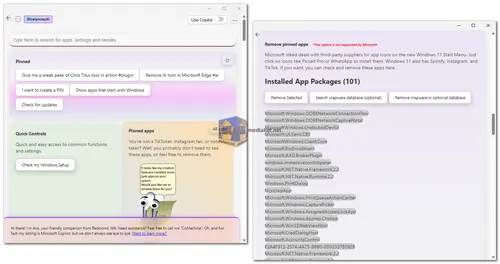Winpilot (BloatyNosyAI) is a third-party application that provides a comprehensive toolkit for customizing, streamlining, and enhancing the Windows 11 experience. It offers a user-friendly interface and a range of powerful features to help users tailor their systems to their specific needs and preferences.
Key Features of Winpilot:
- Debloating: Winpilot's primary function is to debloat Windows 11 by removing unnecessary pre-installed apps, features, and services. This can free up disk space, improve performance, and enhance privacy.
- Customization: BloatyNosy provides extensive customization options to personalize the Windows 11 experience. Users can modify various aspects of the user interface, system settings, and privacy controls.
- Tweaking: Winpilot enables users to fine-tune their systems through advanced tweaking options. This includes modifying registry entries, applying PowerShell scripts, and utilizing community-developed tools.
- BloatPilot: Winpilot's BloatPilot feature simplifies the process of removing pre-installed apps. It provides a list of apps with recommendations for which ones to remove, and it handles the uninstallation process automatically.
- WinModder: Winpilot's WinModder feature allows users to apply code snippets based on PowerShell and community scripts. This enables users to perform advanced customizations and automation tasks.
- InstaPackage: Winpilot's InstaPackage feature facilitates the installation of essential apps in bulk. Users can select from a list of recommended apps and install them with a single click.
- Windows 11 Setup Assistant: Winpilot's integrated Windows 11 Setup Assistant guides users through the process of setting up Windows 11 while applying debloating and customization options.
Additional Benefits of Winpilot:
- Open-source and free to use.
- Developed by a trusted community of developers.
- Regularly updated with new features and improvements.
- Active community support available through forums and Discord.
Overall, Winpilot is a valuable tool for Windows 11 users who seek to optimize their systems, enhance privacy, and personalize their experiences. Its user-friendly interface, comprehensive features, and active community support make it a popular choice among power users and casual users alike.
Winpilot - Changelog.
How to use Winpilot:
Winpilot is a tool that helps you remove unwanted apps and features from Windows 10 and 11, also known as debloating.
Here's a step-by-step guide on how to use it:
- Download Winpilot: Download the latest release from the link below (It's a direct link from the official website).
- Launch Winpilot:
- Once downloaded, navigate to the folder where you saved the file.
- Extract the zip file.
- Locate the downloaded Winpilot.exe file.
- Double-click the Winpilot.exe file to launch the program directly. No installation required!
- Explore and Search:
- Winpilot uses a chat-like interface. You can type keywords or phrases in the search bar to find what you're looking for.
- Here are some helpful keywords to get you started:
- "bloat" or "appx": This will show you a list of pre-installed apps that can be potentially removed.
- "uninstall": Use this followed by the app name to uninstall it.
- "install": You can also use Winpilot to install apps using the "winget" command line tool (requires additional knowledge).
- Understanding the Information: Winpilot displays information about each app or feature. This includes the app name, size, and description.
- Making Changes (Use Caution):
- Winpilot allows you to uninstall or disable apps and features. However, use caution!
- Research any app before removing it to ensure it's not a critical system component.
- Consider creating a system restore point before making any changes in case you need to revert.
Additional Tips:
- Winpilot offers pre-configured profiles for different purposes (e.g., gaming mode) you can explore in the settings (three-dot menu).
- Winpilot is a powerful tool, but using it incorrectly can affect your system stability. Proceed with caution and back up your important data before making significant changes.
By following these steps, you can leverage Winpilot's functionality as a portable application to manage pre-installed apps and features on your Windows system.

 English
English  Français
Français  العربية
العربية