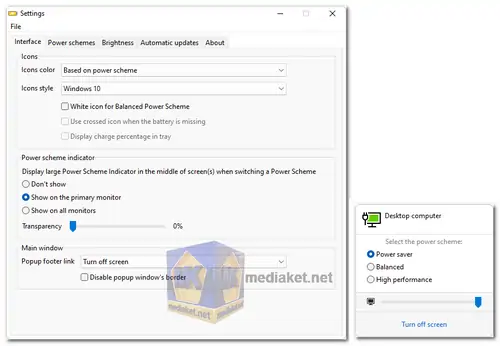Battery Mode replaces the default Windows battery indicator with a more powerful and customizable tool. Designed for users who want more control over power management, Battery Mode offers a variety of useful features, including advanced power scheme selection, detailed battery information, backlight control, and hotkeys for easier operation. Whether you're looking to optimize battery life or improve display control, Battery Mode delivers enhanced functionality tailored to your needs.
Battery Mode: Enhanced Power and Battery Management for Windows
Key Features of Battery Mode:
- Advanced Power Scheme Selection:
Battery Mode allows users to effortlessly switch between power schemes directly from the battery popup window. Unlike the standard Windows power menu, which limits choices, Battery Mode provides access to all available power schemes on your system.- Easily change power schemes from the battery indicator.
- View a full list of power schemes for better management.
- Set up automatic schedules to switch power schemes at specific times or under certain conditions, enhancing battery efficiency.
- Comfortable Backlight Control:
Control the brightness of both internal and external monitors directly from Battery Mode. The software supports devices compatible with the I2C interface and DDC/CI standard, allowing for smooth brightness control.- Adjust backlight for internal and external displays (if supported).
- Prevent automatic changes in brightness when switching between power modes or attaching a power supply by enabling the "Fixed Screen Brightness" option.
- Enable or disable "Adaptive Brightness" with a single click near the backlight slider for devices that support it.
- Hotkeys for Power Users:
Battery Mode offers customizable hotkeys, allowing you to change the power scheme without needing to open the application window. This is especially useful for power users who want to quickly toggle between different schemes.- Set hotkeys to quickly switch between power schemes on the go.
- Use command-line parameters to control backlight and switch power schemes directly from scripts, streamlining the process for advanced users.
- Type
BatteryMode*.exe -?in the command prompt for additional help and command options.
- Customizable Interface:
Battery Mode is built with user-friendly customization in mind. You can modify the layout, backlight settings, and control schemes to suit your preferences. The intuitive interface makes it easy to access battery and power management tools without unnecessary complexity.
Why Battery Mode?
Battery Mode enhances the standard Windows battery indicator, providing a wide range of options that go beyond basic power settings. Whether you need to manage multiple power schemes, control your monitor's brightness, or simply want faster access to power settings, Battery Mode simplifies the process. It’s ideal for users who frequently switch between different environments and require better battery control.
Battery Mode - Changelog:
- Improved Windows 7 and Windows 8 icon styles' appearance when using Light system theme.
- Updated Ukrainian localization.
- Added German localization.
- Updated Korean localization.