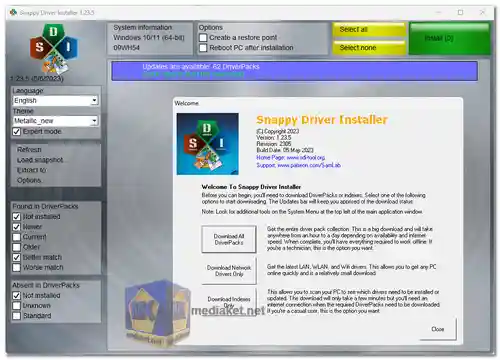Snappy Driver Installer is a free and open-source utility designed to simplify the process of installing, updating, and managing device drivers on Windows-based PCs. Device drivers are essential software components that facilitate communication between the operating system and hardware devices like graphics cards, sound cards, network adapters, and more. Keeping drivers up to date is crucial for maintaining system stability, compatibility, and optimal hardware performance...
Here are some Snappy Driver Installer features:
Driver Detection and Installation: Snappy Driver Installer scans your computer to identify outdated, missing, or incompatible drivers. It then provides a list of available driver updates and allows you to install or update multiple drivers simultaneously.
Driverpacks: The software uses driverpacks, collections of drivers for various hardware components and manufacturers, to simplify driver installations. Users can choose specific driverpacks or let the tool automatically select the most suitable ones.
Offline Mode: Snappy Driver Installer offers offline functionality, allowing you to download driver updates on a computer with internet access and transfer them to computers without internet connectivity. This is particularly valuable for tech professionals and users working in offline environments.
Driver Backup and Restore: It provides the option to create backups of existing drivers before performing updates. These backups come in handy if a newly installed driver causes issues, as you can easily revert to the previous driver version.
Automatic Updates: The software can automatically update both its driverpacks and the application itself over the internet, ensuring that you always have access to the latest drivers and program enhancements.
Portability: Snappy Driver Installer is a portable application, which means you can run it directly from a USB flash drive or other removable storage devices without the need for installation. This makes it highly convenient for on-the-go troubleshooting and driver management.
System Restore Point: Before making any driver changes, the tool automatically creates a system restore point, providing a safety net in case something goes wrong during the installation or update process.
Multilingual Interface: It offers a multilingual user interface, making it accessible to users worldwide.
Customization: Users can choose from various themes to customize the software's appearance according to their preferences.
Pros of Using Snappy Driver Installer:
Free and Open Source: Snappy Driver Installer is completely free to use, and its open-source nature means it's continually updated and doesn't come with hidden costs or restrictions.
Portability: The ability to run the software from a portable USB drive makes it a flexible solution for technicians and users who need to work on multiple computers.
Offline Capabilities: Its offline mode is a significant advantage, especially for users dealing with computers that have limited or no internet access. You can update drivers on one PC and then use those updates on others.
Driver Backup: The capability to back up drivers before making changes is a lifesaver if a driver update causes problems, allowing you to quickly revert to a previous version without searching online.
Automatic Updates: Snappy Driver Installer keeps both its driverpacks and the application up to date, ensuring you always have access to the latest drivers and features.
In summary, Snappy Driver Installer is a versatile and reliable tool for managing and updating drivers on Windows systems. Its portability, offline capabilities, driver backup features, automatic updates, and open-source nature make it a valuable resource for both casual users and IT professionals seeking to maintain their system's performance and stability.
Snappy Driver Installer LITE:
Size: 5.01 MB - Download
Torrent - Snappy Driver Installer FULL:
Size: 34 GB - Download