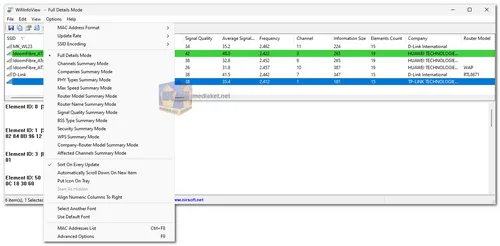WifiInfoView is a lightweight and portable application that scans the wireless networks in your area and displays a comprehensive list of information related to each network. This information includes the network name (SSID), signal quality, MAC address of the router, frequency, channel, encryption type, and more.
WifiInfoView is a free utility software developed by NirSoft, a well-known developer of small and efficient system utilities. It's designed to provide detailed information about the wireless networks (Wi-Fi) in your vicinity and the devices connected to them.
Here are some features of WifiInfoView:
- Network Details: WifiInfoView provides detailed information about each detected Wi-Fi network, including SSID, MAC address, PHY type, signal quality, channel, and more.
- Signal Strength: The tool displays the signal strength of each network, helping users determine the strength and quality of the Wi-Fi signal.
- Encryption Details: WifiInfoView shows the encryption type used by each network (WEP, WPA, WPA2, etc.), which can be crucial for assessing the security of the networks around you.
- Channel Information: It lists the channel number on which each Wi-Fi network is operating. This information can be valuable when troubleshooting connectivity issues caused by channel interference.
- Graphical Representation: The application provides graphical representation of signal strength over time, which can assist in identifying trends and variations in signal quality.
- Exporting Data: WifiInfoView allows you to export the collected data into various formats, such as HTML, XML, CSV, or tab-delimited text files. This feature can be helpful for documenting your findings or sharing the information with others.
Here are some of the pros of WifiInfoView:
- User-Friendly Interface: WifiInfoView's simple and intuitive interface makes it easy for both novice and experienced users to quickly gather information about nearby Wi-Fi networks.
- Portability: The tool is portable, which means you can run it directly from a USB drive or other portable storage devices without the need for installation.
- Useful for Troubleshooting: WifiInfoView can be used for troubleshooting Wi-Fi connectivity issues by providing insights into signal strength, channel usage, and encryption methods.
- Customizable Columns: Users can customize the columns displayed in the interface to focus on the specific information they need.
- Export Options: The ability to export collected data in different formats makes it convenient for analysis and reporting.
- Free and Frequent Updates: WifiInfoView is a free utility regularly updated by NirSoft, known for producing reliable and useful system and network tools.
WifiInfoView is a powerful tool for anyone who wants to learn more about Wi-Fi networks. It is especially useful for IT professionals and network administrators.
WifiInfoView - Changelog:
- Added 'Black Background' option (Under the View menu). When it's turned on, the main window is displayed in black background and white text, instead of default system colors.
- Updated to detect 802.11be access points.
Here's a guide on how to use WifiInfoView:
- Download and Run:
Get WifiInfoView from the link below (Direct link from the official website).
It's a portable app, so no installation is needed. Just unzip the file and run WifiInfoView.exe. - View Wireless Networks:
The upper pane immediately displays detected Wi-Fi networks in your area, updated frequently.
Customize the update rate from Options -> Update Rate. - Analyze Network Information:
Select a network in the upper pane to view its details in the lower pane, including:
SSID (network name).
BSSID (MAC address of the access point).
Channel.
Signal quality (RSSI).
Security type.
Radio type (802.11a/b/g/n/ac/ax).
And more. - Customize Columns:
Right-click on any column header to choose which information to display.
This helps you focus on specific details. - Export Data:
Save network information as a text, CSV, HTML, or XML file from File -> Save Selected Items or Save All Items.
This is useful for record-keeping or analysis. - Command-Line Options:
Control WifiInfoView from the command line for advanced tasks like:
Connecting to specific networks
Saving network information to files automatically
Finding networks with specific characteristics
Common Use Cases:
- Troubleshooting Wi-Fi issues: Check signal strength, identify crowded channels, detect potential interference.
- Finding the best Wi-Fi channel: Analyze channel usage to choose the least congested one for your router.
- Monitoring Wi-Fi networks: Track network changes and detect unauthorized access points.
- Gathering information about nearby networks: Collect details for security audits or network planning.
Remember:
- WifiInfoView works on Windows Vista, 7, 8, 10, and Server 2008 (both 32-bit and 64-bit).
- It requires a wireless network adapter to function.
- For more advanced features and troubleshooting, refer to the official documentation on the Nirsoft website.