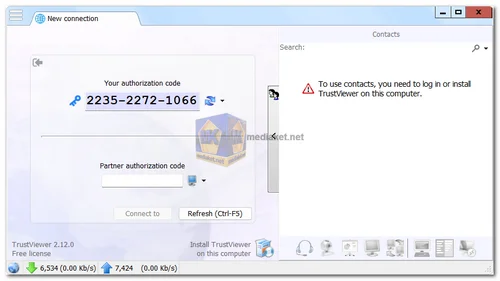TrustViewer is a lightweight and powerful remote access software, perfect for users who require easy and secure control of remote computers. With a download size of only 2 MB, TrustViewer is fast and user-friendly, making it ideal for both personal and commercial use. Its impressive features offer a seamless experience, whether you need remote support, file sharing, or communication via voice and video calls.
Key Features of TrustViewer:
- Quick Start with No Installation: One of TrustViewer's standout features is its simplicity. Users can begin working immediately after downloading the software, with no need for installation or additional configuration. Even minimal user rights are enough to launch the program, allowing you to skip the usual hassle of setting up.
- Completely Free for Home and Commercial Use: TrustViewer is completely free—whether for personal or commercial use. There are no restrictions or hidden costs, and users are not required to register. It offers an unparalleled level of accessibility for all types of users, regardless of their purpose.
- Effortless Connection with a Unique ID: Connecting to a remote computer is as easy as entering a twelve-digit session ID. TrustViewer circumvents potential network issues, such as NAT or proxy configurations, to provide a smooth, uninterrupted connection.
- Multifunctional Toolset: TrustViewer provides users with a versatile set of remote access features. You can:
- Control a remote desktop
- Exchange files securely
- Conduct voice and video calls
- Engage in real-time chat All these functions are bundled into one user-friendly application, providing an all-in-one remote support solution.
- Complete Anonymity Unlike many remote access tools, TrustViewer ensures the privacy of its users. No personal data is required for authentication, and the software does not store sensitive information such as IP addresses or device identifiers.
- Absolute Security: TrustViewer is built with robust security features. The architectural design of the software ensures that unauthorized access to your computer is impossible, offering peace of mind to users concerned with safety.
- Optional Self-Hosted Server for Enhanced Control: For users who prefer more control over their network traffic, TrustViewer offers the option to install a free dedicated proxy server, "TrustServer." This feature gives users the ability to operate independently of TrustViewer’s servers, providing full control over traffic flow, even in private networks without Internet access.
- Seamless Integration into Custom Products: TrustViewer supports easy integration into third-party products and services, including commercial solutions. Compatibility with TrustViewerPro allows users to customize the design in corporate style, and even display custom advertising on remote computers instead of the standard banner. This makes it an excellent choice for businesses looking to offer tailored remote support solutions.
TrustViewer offers a perfect blend of simplicity, security, and multifunctionality, making it an ideal choice for users needing remote access, file sharing, and communication in both personal and commercial settings. Whether you're providing tech support or managing computers remotely, TrustViewer delivers a reliable, free, and privacy-conscious solution that doesn’t compromise on functionality.
TrustViewer - Changelog:
- Added the ability to remotely unregister computers on the server, as well as completely uninstall client modules using the server control panel.
- Correction of errors and shortcomings.