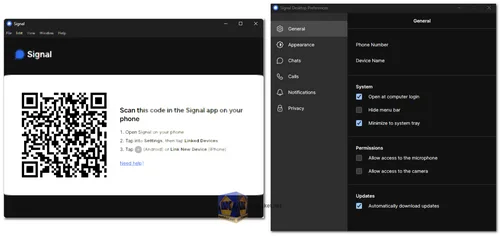Signal for Desktop provides end-to-end encryption for messages, voice calls, and video calls, ensuring that only the intended recipients can read or listen to your communications. This robust security model is combined with a user-friendly interface, making it a popular choice for both personal and professional use.
Signal for Desktop is the desktop version of the popular Signal messaging app, known for its strong emphasis on privacy and security. Available on Windows, macOS, and Linux, Signal for Desktop extends the app's secure messaging capabilities to a larger screen, offering users a seamless way to stay connected while maintaining their privacy.
Signal for Desktop Key Features:
End-to-End Encryption:
All communications on Signal for Desktop are end-to-end encrypted, ensuring that messages, calls, and files are accessible only to the sender and the intended recipient.
Cross-Platform Synchronization:
Signal for Desktop syncs with the Signal app on your mobile device, ensuring that your conversations and contacts are up to date across all your devices.
Secure Messaging:
Send text messages, voice messages, photos, videos, GIFs, and files. All media types are encrypted to maintain privacy.
Voice and Video Calls:
Make secure one-on-one voice and video calls directly from your desktop. Calls are encrypted, providing a secure communication channel.
Group Chats:
Create and manage groups, allowing secure communication with multiple contacts simultaneously. Group chats support encrypted text, media, and files.
Disappearing Messages:
Set messages to automatically delete after a specified time. This feature enhances privacy by ensuring that sensitive information doesn't remain accessible indefinitely.
Screen Security:
The app includes a screen security feature that prevents the app’s content from being shown in the task switcher and taking screenshots of the app.
Open Source:
Signal's code is open source, which means it can be independently audited for security and privacy vulnerabilities. The transparency ensures that the app remains trustworthy and free from malicious code.
No Ads or Trackers:
Signal for Desktop is free from advertisements and trackers, ensuring a distraction-free and private user experience.
Customizable Alerts:
Customize notifications for different chats, including setting different sounds for different contacts, muting notifications, and more.
Enhanced Privacy Settings:
Additional privacy settings include the ability to block contacts, disable read receipts, and hide typing indicators.
Signal for Desktop - Changelog.
Getting Started:
Download and Install:
Download Signal for Desktop. It is available for Windows, macOS, and Linux.
Linking to Mobile App:
To use Signal for Desktop, you must link it to the Signal app on your mobile device. This process involves scanning a QR code from the desktop app with your mobile app.
Syncing Contacts and Messages:
Once linked, your contacts and messages will sync automatically, allowing you to continue conversations seamlessly between devices.
Security Considerations:
Signal for Desktop is designed with security at its core. However, users should still follow best practices, such as keeping their devices secure, using strong passwords, and being cautious about the information they share.
Signal for Desktop is a powerful tool for anyone who values privacy and security in their communications. Its robust features, combined with a user-friendly interface and strong encryption, make it an excellent choice for secure messaging on the desktop. Whether you're concerned about personal privacy or looking for a secure communication tool for professional use, Signal for Desktop offers a comprehensive solution.
Download Signal for Desktop:
Size: 122.56 MB