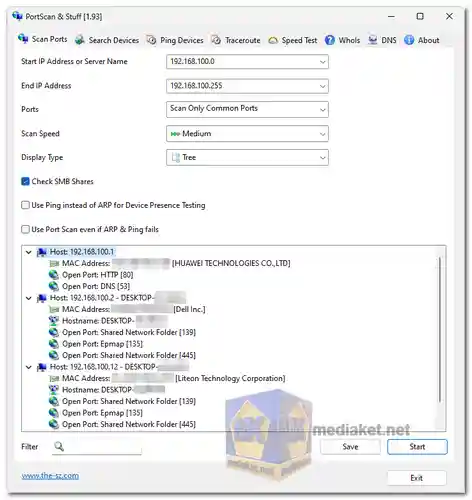PortScan free is a versatile network utility tool that offers a wide range of features to assist users in managing and optimizing their networks. It provides detailed information about network devices, open ports, and associated services, enhancing network security, troubleshooting, and overall efficiency in network management...
By incorporating features like multi-threaded scanning, device search capabilities, and internet speed testing, PortScan serves as a valuable tool for both network professionals and everyday users seeking to understand and enhance their network performance.
Features of PortScan :
- Network Device Identification: Scan and identify all active devices on a network, discovering IP addresses and available services for each network device.
- Port Scanning: Scan multiple ports of an IP address range to identify open ports and their associated services.
- Detailed Port Information: Provide additional information about open ports, including host name, MAC address, and specific services such as HTTP, SMB, FTP, iSCSI, SMTP, SNMP, MySQL, and MongoDB.
- Multi-threaded Scanning: Utilize up to 100 threads for scanning large IP address ranges, improving efficiency and speed of the scanning process.
- Network Device Search: Search for various network devices, including those with UPnP, Bonjour services, Netgear routers, Synology NAS devices, Buffalo NAS devices, Asus routers, and more, even if their IP addresses are unknown.
- Ping and Traceroute: Ping devices to measure their responsiveness and conduct traceroutes to track the path to the destination.
- Internet Speed Testing: Conduct speed tests to check internet connection speed by downloading and uploading data to various servers. The tool also includes a latency test.
Advantages of using PortScan:
- Network Device Identification: PortScan allows you to discover and identify all active devices on your network. It provides information such as IP addresses and available services for each network device, helping you manage and monitor your network effectively.
- Comprehensive Port Scanning: It performs comprehensive port scanning, showing all open ports on network devices. Additionally, it provides valuable information such as host names, MAC addresses, and details about specific services running on those ports, including HTTP, SMB, FTP, iSCSI, SMTP, SNMP, MySQL, and MongoDB services. This in-depth analysis helps you understand the network's configuration and potential vulnerabilities.
- Highly Configurable Scanning: PortScan allows you to scan multiple ports of an IP address range, giving you flexibility in choosing which ports to scan and how to customize your scans. It uses multiple threads for scanning large IP address ranges, making the process efficient and fast.
- Device Search Functionality: You can search for various types of network devices, including UPnP-enabled devices, Bonjour services, specific router and NAS device brands (Netgear, Synology, Buffalo, Asus), projectors, printers, and more. This feature is particularly useful for locating devices on your network when you don't have their IP addresses.
- Ping and Traceroute: PortScan provides ping functionality, allowing you to ping any computer on your network to check its responsiveness. It also offers traceroute capabilities, which help diagnose network routing issues.
- Internet Speed Testing: The built-in speed test functionality allows you to assess your internet connection speed by downloading and uploading data to various servers. It also includes a latency test, which is crucial for understanding the quality of your internet connection.
- WhoIs and DNS Queries: PortScan enables you to query WhoIs information and DNS servers about domain names and IP addresses. This can be valuable for investigating and verifying network-related information.
- Similar to Network Utility on macOS: PortScan offers functionality similar to the Network Utility tool on macOS but extends its capabilities with additional features and options.
PortScan is a network utility tool that facilitates the scanning and analysis of network devices, ports, and services. It provides a range of features designed to help users identify devices, explore available services, and assess network performance.
PortScan - Changelog:
- New: Crash prevented.