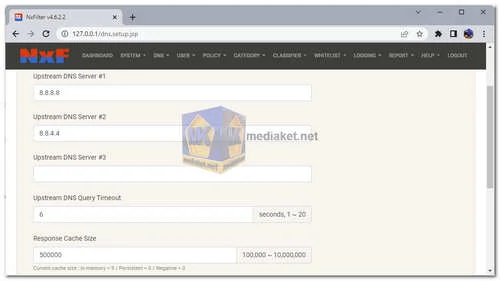NxFilter Free is a high performance network-wide filtering free software designed to be used in an enterprise environment. It is not a personal webfilter or a simple AD blocker. NxFilter provides a rich set of features and many of them are the ones you only can find in commercial filtering appliances. It is a full featured DNS filter being able to handle several thousand users easily...
NxFilter is a powerful open-source DNS filtering software designed to provide network administrators with tools to manage and control internet access within their networks. It offers content filtering, domain blocking, and other features to help organizations ensure a safe and productive online environment for users...
NxFilter is primarily used as a DNS (Domain Name System) filter, which means it acts as an intermediary between users and the internet, intercepting DNS requests and filtering out unwanted or inappropriate content based on predefined rules. It is often deployed in educational institutions, businesses, libraries, and other environments where internet access needs to be regulated.
Here are some features of NxFilter:
Content Filtering:
NxFilter allows administrators to set up content filtering policies to control access to websites based on categories such as adult content, social media, gaming, etc. This helps organizations enforce internet usage policies and protect users from accessing harmful or distracting content.
Domain Blocking:
Administrators can block specific domains or entire categories of domains to prevent access to malicious or non-productive websites.
Whitelisting and Blacklisting:
NxFilter enables the creation of whitelists and blacklists, giving administrators the ability to allow or block specific websites as needed.
Safe Search Enforcement:
NxFilter can enforce safe search options on popular search engines, ensuring that explicit content is filtered out from search results.
Bandwidth Control:
Administrators can allocate and control bandwidth usage for different types of content or users, helping to manage network performance effectively.
Reporting and Logging:
NxFilter provides detailed reports and logs of internet usage, helping administrators monitor user activity and identify potential security threats or policy violations.
LDAP/AD Integration:
It supports integration with LDAP (Lightweight Directory Access Protocol) and Active Directory, allowing administrators to manage users and groups more efficiently.
DNS Caching:
NxFilter includes DNS caching capabilities, which can help improve browsing performance by reducing DNS lookup times.
HTTPS Filtering:
NxFilter offers options for HTTPS filtering, which allows it to filter encrypted web traffic, providing an additional layer of security.
Here are some pros of NxFilter:
Open Source:
NxFilter is open-source software, meaning it is freely available for download and modification, providing flexibility for customization and adaptation to specific needs.
Customizable Policies:
Administrators can create and customize filtering policies to match the specific requirements of their organization.
User-Friendly Interface:
NxFilter features a user-friendly web-based interface that makes it relatively easy to configure and manage filtering rules and policies.
Community and Support:
While it's open source, NxFilter has an active community of users and developers, which can provide support, share knowledge, and contribute to ongoing development.
Regular Updates:
The NxFilter project is regularly updated with bug fixes, new features, and security enhancements.
Efficient Resource Usage:
NxFilter is known for its efficient use of system resources, allowing it to be run on relatively modest hardware.
NxFilter - Changelog:
'Config > Setup' not updating bug has been fixed.
Size: 75.47 MB
NxFilter is a web filtering software and DNS filtering solution designed to help you control internet usage and enforce policies on a network.
Here are the general steps to use NxFilter:
1. Download and Install NxFilter:
- Download the appropriate version for your operating system.
- Follow the installation instructions provided on the website for your specific operating system.
2. Configure NxFilter:
- After installation, open a web browser and access NxFilter's web-based management interface. By default, you can access it at `http://localhost:8080`.
- Log in using the default username and password, which is usually set to `admin/admin`.
- Change the default password for security reasons.
3. Basic Configuration:
- Configure basic settings such as network settings, DNS settings, and system settings according to your network requirements.
4. Create Users and Groups:
- Define user accounts and groups in NxFilter to apply specific filtering policies to different users or departments.
5. Define Filtering Policies:
- Create filtering policies to control internet access based on categories, keywords, or specific websites.
- Customize policies for different user groups or individual users.
6. Monitoring and Reporting:
- NxFilter provides monitoring and reporting features that allow you to track internet usage, view reports, and analyze the effectiveness of your filtering policies.
7. SSL Inspection (Optional):
- NxFilter supports SSL inspection, allowing you to monitor and filter HTTPS traffic. Configure SSL inspection settings if you want to apply filtering to secure websites.
8. Scheduled Reports (Optional):
- Configure scheduled reports to receive regular updates on internet usage, blocked websites, and other relevant information.
9. Update NxFilter:
- Regularly update NxFilter to ensure that you have the latest features, improvements, and security patches.
10. Troubleshooting:
- Monitor NxFilter logs for any issues or errors.
- Refer to the NxFilter documentation and community forums for troubleshooting tips and solutions.
Always refer to the official NxFilter documentation for the most accurate and up-to-date information.