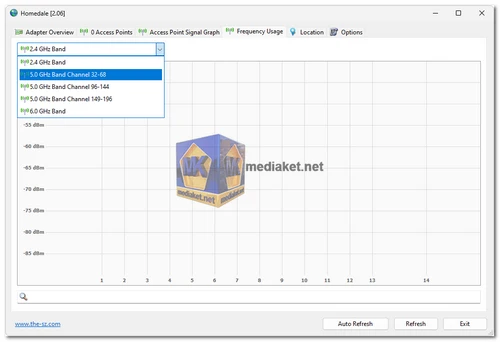Homedale is a free, versatile network monitoring software that empowers users to assess and optimize their Wi-Fi connections effectively. It allows users to scan and monitor Wi-Fi/WLAN Access Points, providing critical information such as signal strength, security protocols, network names, vendor details, and more...
Furthermore, it integrates with popular location services like Google Geolocation and Mozilla Location Service to enable users to geolocate themselves based on detected access points. Homedale supports a wide range of Wi-Fi standards (802.11a/b/g/n/ac/ax) in both the 2.4 GHz and 5 GHz frequency bands, making it compatible with various Wi-Fi setups.
Here are some features of Homedale:
- Wi-Fi Access Point Monitoring: Homedale scans and monitors Wi-Fi/WLAN Access Points, providing essential details like signal strength, security protocols, network names (SSID), BSSID, vendor information, channel, and supported data rates.
- Information Elements Decoding: The software decodes and displays information elements (IE) advertised by the access points, offering a deeper understanding of the Wi-Fi network and its capabilities.
- Frequency Bands and Channel Widths Support: Homedale supports a broad range of frequency bands (2.4 GHz and 5 GHz) and channel widths (20, 40, 80, and 160 MHz), making it compatible with various Wi-Fi standards (802.11a/b/g/n/ac/ax).
- Location Services Integration: Integration with Google Geolocation, Mozilla Location Service, and Open WLAN Map Service enables users to geolocate themselves based on detected access points, enhancing location-aware applications.
- Signal Strength Monitoring and Graphing: Users can monitor signal strength in real-time and view graphical representations of signal strength over time. It allows logging signal strength to a text file and creating screenshots for analysis or documentation.
- Frequency Usage Analysis: Homedale displays the usage of all Wi-Fi channels, aiding users in identifying the optimal channel for their access point to minimize interference and optimize performance.
- Connectivity Management: Users can conveniently connect or disconnect from Wi-Fi access points with a right mouse click, providing a streamlined connectivity management experience.
And here are some pros of using Homedale:
- Enhanced Geolocation Capabilities: Integration with location services allows for accurate geolocation based on detected access points, adding a layer of functionality for location-aware applications and services.
- In-depth Network Insights: Homedale provides comprehensive information about Wi-Fi access points, aiding users in making informed decisions regarding network connectivity, security, and optimization.
- Versatile Wi-Fi Standard Support: The software's compatibility with a wide range of Wi-Fi standards and frequency bands ensures its usability across diverse network setups, maximizing its usefulness for various users.
- Effortless Connectivity Management: The intuitive user interface and easy connectivity management features simplify the process of connecting and disconnecting from Wi-Fi access points, enhancing user convenience.
- Effective Network Optimization Tools: Homedale's ability to analyze frequency usage and suggest optimal channels enables users to optimize their Wi-Fi networks for improved performance and reduced interference.
- Documentation and Analysis Support: The option to log signal strength to a text file and create screenshots facilitates documentation and analysis of network performance, aiding in troubleshooting and optimization efforts.
In summary, Homedale stands out for its comprehensive network insights, versatile compatibility with Wi-Fi standards, enhanced geolocation capabilities, and user-friendly interface for efficient connectivity management. These qualities make it a valuable tool for monitoring, analyzing, and optimizing Wi-Fi networks.
Homedale - changelog:
- Chinese translations updated.
- Group-By-MAC-Address improved.
- oui.txt supports 6 bytes addresses too.
How to use Homedale:
Homedale is a free and simple wireless network monitoring software for Windows. It allows you to view information about available Wi-Fi networks, signal strength, and other related details.
Here's a basic guide on how to use Homedale:
1. Download and Install:
- - Download the latest version of the application (Portable).
- - Extract the contents of the ZIP file to a location of your choice.
2. Launch Homedale: After Extraction, launch the Homedale application.
3. View Networks:
- Upon launching, Homedale will display a list of available Wi-Fi networks in your vicinity.
- The list includes information such as SSID (network name), signal strength, channel, encryption type, and more.
4. Sort and Filter Networks:
- You can sort the list of networks by clicking on the column headers (e.g., Signal, SSID).
- Use the filters at the top of the window to narrow down the displayed networks based on specific criteria.
5. Connect to a Network: While Homedale primarily focuses on monitoring and analyzing Wi-Fi networks, it doesn't provide a direct option for connecting to networks. To connect to a network, you'll need to use the Wi-Fi settings on your operating system.
6. Graphs and Charts: Homedale provides visual representations of Wi-Fi signal strength over time through graphs and charts. You can view these by selecting the "Graph" tab.
7. Options and Settings: Explore the "Options" menu to customize settings according to your preferences. This includes options for colors, graph settings, and more.
8. Exporting Data: If you want to save or analyze data further, you can export the information by selecting "Export" from the "File" menu.
9. Toolbar Icons: The toolbar at the top of the Homedale window includes various icons for specific actions. Hover over each icon to see a tooltip explaining its function.
10. Updates: Check for updates periodically to ensure that you have the latest version of Homedale, as updates may bring improvements and bug fixes.
Remember that while Homedale is a useful tool for monitoring Wi-Fi networks, it doesn't provide features for connecting or managing network settings directly. Use your operating system's built-in Wi-Fi settings for those tasks.