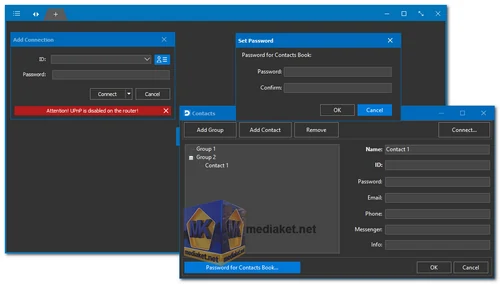With Distant Desktop you can control your computers or run demonstrations remotely. Distant Desktop allows you to connect and work on computers from anywhere in the world. No installation and no registration required. Just download and run the application. Use ID and Password to connect to remote computer, or provide access to your own PC...
File Transfer: Send files quickly and securely from your computer to remote host and vice versa. Initiating the file transfer only takes a few clicks.
The integrity of the transferred files is guaranteed.
Multiple Connections: With Distant Desktop you can connect to several computers at once. This feature is useful for administration and remote technical assistance. You can also allow remote desktop connection to your PC for several partners at a time.
Voice and Text Chat: While working you can send and receive the text messages from your remote partner. Just write to integrated chat window. Use a microphone and speakers, or a headset for voice communication.
Key Features:
Free for Everyone: This product is completely free. Not only personal use is permitted, but also commercial use.
Fully Secure: Authentication data, as well as video and audio streams are transmitted using highly secure communication protocols.
Easy To Use: This is probably one of the easiest remote desktop software. Minimalism in the interface and settings.
Multiple Connections: Ability to work simultaneously with several remote computers. This applies to both input and output connections.
Demonstration Mode: A special mode when your partners are able to view your desktop, but they can't control the cursor or keyboard.
File Transfer: Secure file transfer between remote computers. Send or receive any files with ease.
Communication Tools: Two ways to communicate with your remote partner in the Distant Desktop: text chat and talk using the headset.
Whitelisting: Control who gains access to your PC by whitelisting trusted IDs. This will prevent unauthorized remote desktop connection.
How to use it: You need to download Distant Desktop to your computer and to each one you want to access remotely. This remote desktop software has no installer, so it's recommended to move the executable to other folder. Wherever it will be convenient for you to launch it every time. Run executable file on all computers. You may need to allow Distant Desktop in the Firewall.
On the initial window you will see ID and password which are required for remote desktop connection. Click the “Connect” button in the copy of Distant Desktop from which you intend to connect to remote PCs. Now enter the ID and password from remotely working Distant Desktop, and you are ready to go!
Distant Desktop - changelog:
Compatibility with macOS version.
Fixed Distant Printer bugs.
Added Swedish language.
Important fixes.
New: passwords in Contacts.
New: Remote printing.
New: Remote PC Wake Up.
Added Zoom in demonstration mode.
Ability to work in restricted networks.
Internal changes.
Size: 15.02 MB