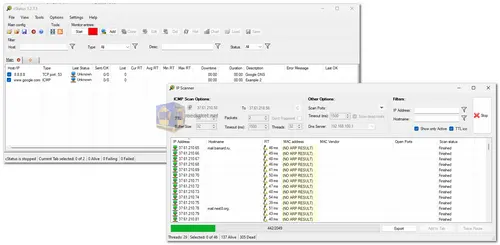cStatus is a free, reliable, and feature-rich tool designed to scan and monitor networks. Originally developed with the primary functions of monitoring and scanning, cStatus has since evolved into a powerful utility that provides in-depth information about DNS and Whois servers, along with detailed insights into Windows systems. This versatile program is ideal for network administrators, IT professionals, and anyone needing a robust solution for network analysis and management.
Key Features of cStatus:
- Monitoring System:
- ICMP Ping Monitoring: Continuously monitors the network by sending ICMP echo requests to verify the availability and response time of hosts.
- TCP Port Monitoring (TCP Ping): Monitors the status of TCP ports to ensure that services are running and accessible.
- Statistical Information: Provides detailed statistics on network performance, helping identify trends and potential issues.
- Charting: Visualizes network data through charts, making it easier to analyze and interpret network conditions.
- Simple Alarm System: Alerts users to potential network issues, enabling quick response to downtime or degraded performance.
- Host Access Tools: Allows users to open a host with various tools such as RDP, HTTP, FTP, and more, facilitating direct access for troubleshooting or configuration.
- Host Display Filtering: Filters the display of hosts based on specific criteria, allowing for more focused monitoring.
- IP Scanner:
- MAC Information and Vendor Detection: Identifies the MAC addresses of devices on the network and determines their corresponding manufacturers.
- Hostname Retrieval: Retrieves hostnames for devices on the network, with the option to change the DNS query server if needed.
- Port Scanner: Scans for open ports on detected devices, helping to identify active services and potential security risks.
- IP to Monitoring: Easily add detected IPs to the monitoring list for continuous observation.
- Host Display Filtering: Similar to the monitoring system, this feature filters the display of scanned hosts based on user-defined criteria.
- Graphical Trace Route:
- Network Path Visualization: Displays the route (hops) between your computer and a specified destination, showing each step along the network path.
- Hop Timing: Calculates and shows the time taken for each hop, helping to identify slow points in the network.
- Hostname Retrieval: Retrieves and displays hostnames for each hop, with the flexibility to change DNS query servers.
- Add to Monitoring: Quickly add IPs detected during the trace route to the monitoring list for ongoing observation.
- IP Subnet Calculator:
- Subnet Network Calculations: Provides detailed calculations for subnet networks, including network class, IP address, subnet mask, number of hosts, and the first and last usable IPs. This tool is essential for efficient network design and management.
- IP Information:
- Local and Public IP Information: Retrieves and displays comprehensive information about local and public IP addresses, providing insights into network configuration and connectivity.
- DNS Information:
- Advanced DNS Record Retrieval: A sophisticated tool for retrieving DNS records from a server, allowing for in-depth analysis of domain configurations.
- Whois Information:
- Domain Name Information: Uses the Whois protocol to query and obtain detailed information about domain names, including registration details, ownership, and more.
- Windows System Information:
- Windows Summary: Gathers summary information about multiple Windows systems, giving a quick overview of their status.
- Detailed Windows Information: Retrieves and displays detailed information about one or several Windows systems, useful for system diagnostics and management.
cStatus combines a wide array of network management tools into a single, user-friendly interface. Whether you need to monitor network performance, scan for vulnerabilities, or gather system information, cStatus offers the functionality required to maintain and optimize your network infrastructure.
cStatus - Changelog:
- New:
- Connection viewer can now filter by local port.
- Connection viewer new status/selected information showing number of connections.
- Connection viewer unique local ports now able to get information about public IPs.
- Alt:
- Allow Ctrl-C (copy) in Connections viewer unique port and addrees information now respects filters.
- Changed default connection viewer auto refresh interval to 1 second.
- Fix:
- TCP Ping connections are not left in TIME-WAIT state anymore on the computer running cStatus.
- Active Directory Domain Controllers tool was not returning error if bad credentials were used.