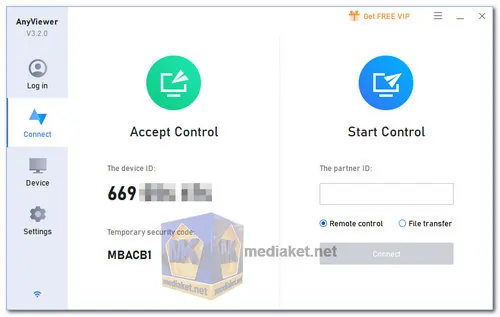AnyViewer is a robust and free remote desktop connection software designed for Windows PCs and Windows Servers. It facilitates secure remote access to computers, swift file transfers between local and remote devices, efficient remote support for clients, and even remote gaming...
AnyViewer features:
Secure Connection: AnyViewer employs Elliptic Curve Cryptography (ECC) encryption, ensuring the security of your data during remote connections.
Fast and Stable Performance: It ensures stable and speedy remote connections, enabling high-quality file transfers between multiple PCs simultaneously.
User-Friendly Interface: The intuitive and simple interface guides users through remote access processes. It also offers flexible connection methods, automatic updates, and support for multiple languages.
Remote Work Access: Easily access your work PC remotely without the need for complex VPN setups or port forwarding configurations.
Efficient File Transfer: Facilitates seamless file and folder transfer between local and remote computers with a single click, streamlining the data transfer process.
Remote Technical Support: Provides unattended or attended access to clients' desktops, laptops, or servers, allowing for efficient troubleshooting and issue resolution even from a remote location.
Remote Gaming Capabilities: Enables users to connect to their home computers from anywhere, facilitating remote gameplay without being physically present at the gaming setup.
Free Version Benefits: The free version includes several useful features such as high-speed connections, 2 channels, 2 simultaneous sessions, 3 assigned devices, 10 managed devices, business-hour support, unattended access, multi-monitor switch, iOS/Android device support, file transfer, text chat during sessions, and operation shortcuts.
Pros of using AnyViewer:
Cost-Effective Solution: AnyViewer's free version provides significant features and benefits, making it a cost-effective choice for individuals and small businesses.
Simplified Remote Access: It simplifies the process of remote access, allowing users to establish connections without the need for intricate configurations.
Cross-Device Accessibility: AnyViewer supports various devices, including iOS and Android, facilitating accessibility from a wide range of platforms.
Efficient Technical Support: Its remote support capabilities enable users to troubleshoot technical issues efficiently, even without physical access to the client's device.
Remote Gaming Convenience: It offers a convenient solution for remotely accessing and playing PC games, allowing users to enjoy their favorite games from any location.
AnyViewer's robust features, security measures, and accessibility make it a valuable tool for individuals and businesses seeking effective remote desktop connectivity and support solutions.
AnyViewer - Changelog:
Added "Ultra High Quality" mode: Ultra-high definition and details of display.
Added "True color" mode: Use 4:4:4 chroma sampling to restore true color display without loss.
Added "Black-and-white" mode: Reduce bandwidth consumption and highlight key information.
Added: Ability to configure the proxy server.
Fixed issue: Interface style loading failed at times.
Fixed issue: Failed to start the client occasionally after double clicking the desktop shortcut.
Improved: Better algorithm for more stable and efficient hardware acceleration.
Download AnyViewer:
Size: 36.34 MB