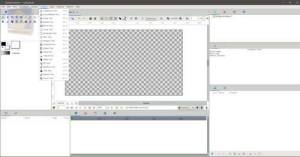
Synfig Studio is an open-source 2D vector animation software. It is designed to produce film-quality animation with less people and resources.
Synfig Studio is built to eliminate the need to draw each frame individually...
There are two techniques for that:
Morphing animation
Cutout animation
Morphing is a technique that takes two images and creates a smooth transition between them. In the process of morphing, one shape is deformed into another and this transformation is usually defined by control points.
Cutout animation is created by splitting objects into parts and applying some simple transformations to them (like translation, rotation or scale) at different moments of time.
Features:
Vector tweening:
Transform any vector shape into another! Synfig gives you powerful tools for full control on your vector artwork. Just set the key positions and inbetween frames will be calculated automatically.
Layers and Filters:
Synfig provides 50+ layers to create artwork and animation of any complexity. Choose from various layer types: geometric, gradients, filters, distortions, transformations, fractals and others.
Bones:
Full-featured bone system allows to create cutout animation using bitmap images or control your vector artwork. Use additional Skeleton Distortion layer to apply complex deformations to bitmap artwork.
Advanced controls:
You can link parameters of various layers – directly or through mathematical expressions. This allows you to create advanced character puppets and other dynamic structures.
System requirements:
Microsoft Windows 7 or above
Dual-Core CPU at 2 Ghz or better
2GB RAM or more
For windows 32 bit - Size: 102.38 MB - Download
For windows 64 bit - Size: 106.48 MB - Download
