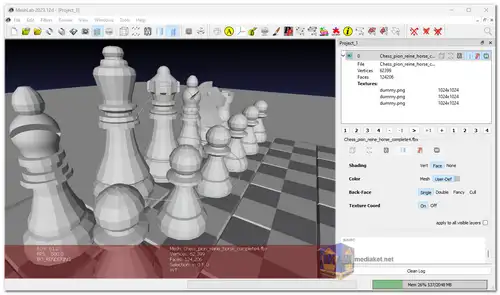MeshLab is a free, open-source, portable, and extensible platform designed for processing and editing large, unstructured 3D triangular meshes. Developed for professionals and hobbyists alike, MeshLab is equipped with a range of tools tailored to handle the complexities of 3D models derived from digitization tools and 3D scanning processes. It provides features for editing, cleaning, rendering, inspecting, texturing, and converting 3D meshes, making it a powerful solution for anyone working with raw 3D data or preparing models for 3D printing.
MeshLab is available for Windows, macOS, and Linux, offering cross-platform functionality for users in various environments. Whether you're working with digital reconstruction or preparing models for 3D printing, MeshLab provides a comprehensive suite of features.
Key Features of MeshLab:
- 3D Acquisition: Alignment
- MeshLab includes a finely tuned Iterative Closest Point (ICP) algorithm for one-to-one alignment, followed by a global bundle adjustment step for error distribution. This feature is ideal for accurately aligning 3D models.
- 3D Acquisition: Reconstruction
The software offers multiple reconstruction methods, including:- Volumetric (Marching Cubes): Reconstructs models using volume-based algorithms.
- Implicit Surfaces (Screened Poisson): Generates smooth surfaces from point clouds, perfect for fine-tuning object shapes.
- 3D Acquisition: Color Mapping and Texturing
- MeshLab provides a sophisticated pipeline for aligning and projecting color information from uncalibrated images onto 3D models. Both automatic and assisted methods are available for per-vertex or texture mapping, producing high-quality color encodings.
- Cleaning 3D Models:
- MeshLab’s suite of cleaning filters helps users remove geometric errors, refine models, and ensure compatibility with other 3D software and algorithms. Both automatic and interactive tools are available for cleaning up meshes.
- Scaling, Positioning, and Orienting:
Manipulating the scale, position, and orientation of a 3D model is made simple with MeshLab. It includes:- Basic translation, scaling, and rotation tools.
- Automatic re-centering and alignment to axes.
- Geo-referencing using reference points.
- Interactive manipulators for precise positioning.
- Simplification, Refinement, and Remeshing:
- MeshLab provides advanced decimation techniques to simplify 3D meshes while maintaining geometric details and texture mapping. Users can also selectively reduce points in a point cloud to optimize their models.
- Measurement and Analysis:
- MeshLab allows for easy point-to-point measurement on 3D models, alongside a variety of geometric and topological analysis tools. Users can calculate curvature, geodesic distance, local vertex density, and much more. Additionally, the Sectioning tool enables the export of cut-through sections as polylines.
- Visualization and Presentation:
- MeshLab excels in visualizing 3D models with tools like Decorators and Shaders, which highlight unique features. These tools help in both technical inspection and aesthetic presentation.
- Color Processing:
- Users can manipulate the colors of a 3D model’s vertices and faces using photoshop-like filters, including gamma correction, brightness, contrast, sharpening, and more.
- 3D Printing: Offsetting, Hollowing, and Closing
MeshLab supports the preparation of 3D models for printing by:- Creating inner shells.
- Resampling/remeshing models for easier slicing.
- Closing holes to create watertight meshes.
- Flattening the bottom area for better adherence to the 3D printer platform.
- Exporting models to the popular STL format.
- Comparing Models:
- MeshLab now offers advanced comparison features, allowing users to compute signed distances between two meshes. These tools are compatible with both meshes and point clouds, enabling precise comparisons between different models.
- 3D Model Conversion and Interchange:
- MeshLab supports the import and export of numerous 3D data formats, enabling seamless interchange with other software. Users can also export models directly to online platforms like SketchFab.
- Raster Layers: Integration with Images
- MeshLab introduces Raster Layers to allow the integration of 2D images and other raster data with 3D models. This feature extends MeshLab’s capabilities beyond traditional 3D model processing by integrating visual references.
MeshLab stands out as one of the most comprehensive tools for handling and refining 3D meshes. Its versatility in mesh cleaning, transformation, visualization, and 3D printing preparation makes it an essential tool for 3D scanning professionals, modelers, and hobbyists. Whether you're preparing a complex model for 3D printing or cleaning up raw data from a scan, MeshLab's vast array of features ensures it can meet your needs.
MeshLab - Changelog:
This version brings several bugfixes, and new plugins:
- Filter_cubization.
- Filter_developability.
- Filter_embree.
- Filter_mesh_alpha_wrap.