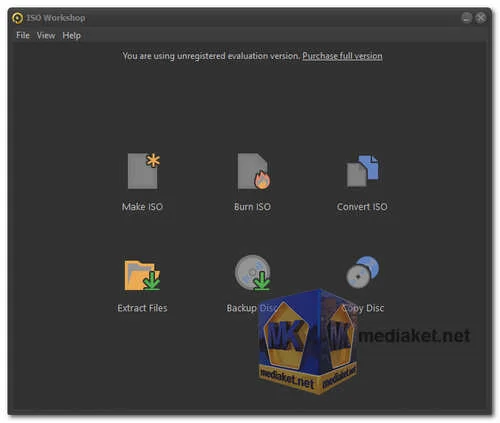ISO Workshop is an application that can be used to create, extract, convert, and burn ISO images. It supports a wide range of image formats, including ISO, BIN, CUE, NRG, MDF, and CDI. ISO Workshop also includes a number of other features, such as the ability to create disc backups, verify image files, and mount ISO images as virtual drives...
Here is a detailed description of the features of ISO Workshop:
Create ISO images: ISO Workshop can be used to create ISO images from existing discs or files. This can be useful for backing up discs, creating installers, or sharing files with others.
Extract files from ISO images: ISO Workshop can be used to extract files from ISO images. This can be useful for accessing files that are stored on an ISO image without having to burn it to a disc.
Convert ISO images: ISO Workshop can be used to convert ISO images to other image formats, such as BIN, CUE, NRG, MDF, and CDI. This can be useful for compatibility reasons or to reduce the size of an ISO image.
Burn ISO images: ISO Workshop can be used to burn ISO images to discs. This can be useful for installing operating systems, software, or games from ISO images.
Create disc backups: ISO Workshop can be used to create disc backups of CDs, DVDs, and Blu-rays. This can be useful for protecting your data from loss or damage.
Verify image files: ISO Workshop can be used to verify the integrity of image files. This can be useful for ensuring that an image file has not been corrupted.
Mount ISO images as virtual drives: ISO Workshop can be used to mount ISO images as virtual drives. This can be useful for accessing files that are stored on an ISO image without having to burn it to a disc.
Here are some of the pros of using ISO Workshop:
It is a powerful and versatile software application that can be used for a variety of tasks related to ISO images.
It supports a wide range of image formats.
It includes a number of useful features.
It is easy to use.
It is reliable and stable.
Overall, ISO Workshop is a good option for users who need to create, extract, convert, and burn ISO images. It is a powerful and versatile software application that includes a number of useful features.
ISO Workshop - Changelog:
Added log window.
Added installer option to associate ISO files with ISO Workshop.
Updated disc burning SDK and user interface.
Improved program performance and disc copying process.
Resolved problem with loading ISO image after unpacking.
How to use ISO Workshop:
Here are some basic steps on how to use ISO Workshop:
- Download and install ISO Workshop.
- Launch ISO Workshop and click on the "Home" tab.
- To create an ISO image, click on the "Create ISO Image" button and select the files or folders that you want to include in the ISO image.
- To extract the contents of an ISO image, click on the "Extract ISO Image" button and select the ISO image file.
- To convert an ISO image to another format, click on the "Convert ISO Image" button and select the ISO image file and the output format.
- To burn an ISO image to a disc, click on the "Burn ISO Image" button and select the ISO image file and the optical drive.
Here are some additional tips for using ISO Workshop:
- You can mount an ISO image as a virtual drive by right-clicking on the ISO image file and selecting "Mount as Virtual Drive." This allows you to access the contents of the ISO image as if it were a physical disc.
- You can create a bootable ISO image by creating an ISO image that includes the necessary files to boot a computer. To do this, click on the "Create Bootable ISO Image" button and select the ISO image file and the bootable files.
- You can encrypt an ISO image by creating an ISO image that is password protected. To do this, click on the "Encrypt ISO Image" button and select the ISO image file and the password.
ISO Workshop is a powerful tool that can be used for a variety of tasks related to ISO images. By following the steps above, you can learn how to use ISO Workshop to create, extract, convert, and burn ISO images.
Download ISO Workshop:
For windows 32 bit:
Size: 5.80 MB - Download
For windows 64 bit:
Size: 6.34 MB - Download
ISO Workshop v10.8 Free edition:
Size: 4.27 MB - Download