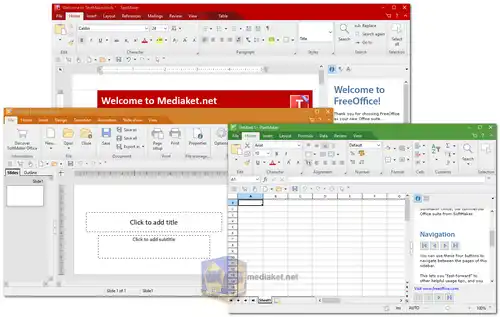SoftMaker FreeOffice is a Microsoft Office-compatible office suite designed to provide users with a range of productivity tools without the cost associated with proprietary office suites. It is available for Windows, Linux, and Android platforms and offers a simplified and user-friendly interface. FreeOffice aims to deliver compatibility with Microsoft Office file formats while providing a cost-effective alternative for users looking for basic office functionality...
SoftMaker FreeOffice is a free office suite software that includes word processing, spreadsheet, and presentation applications.
SoftMaker FreeOffice Features:
TextMaker (Word Processor):
Compatibility with Microsoft Word documents (DOCX).
A variety of templates for document creation.
Supports tables, images, and charts.
Spell-check and grammar checking.
PlanMaker (Spreadsheet Application):
Compatible with Microsoft Excel files (XLSX).
Supports complex calculations, charts, and graphs.
Conditional formatting and data analysis tools.
Pivot tables and various functions.
Presentations (Slide Show Creator):
Compatible with Microsoft PowerPoint presentations (PPTX).
Creation of multimedia presentations with slides, graphics, and animations.
Slide transitions and customizable templates.
Slide master for consistent formatting.
Additional Features:
Integration with Thunderbird and Lightning for email and calendar management.
Basic database management through the integrated database application.
PDF export and import.
Support for Microsoft OneDrive and Dropbox for cloud storage integration.
A customizable ribbon interface for a familiar user experience.
Here are some pros of using SoftMaker FreeOffice:
Cost-Free: SoftMaker FreeOffice is entirely free for personal and business use, saving users from the expense of purchasing office software licenses.
Microsoft Office Compatibility: FreeOffice excels in compatibility with Microsoft Office file formats (DOCX, XLSX, PPTX), ensuring seamless file exchange with Microsoft Office users.
Cross-Platform: Available for Windows, Linux, and macOS, FreeOffice offers flexibility by allowing users to work on various operating systems.
User Interface Options: Users can choose between a modern ribbon interface or classic menus and toolbars, catering to different user preferences and workflows.
Cloud Integration: The software integrates with popular cloud storage services like Dropbox and OneDrive, enabling users to access their documents from anywhere with an internet connection.
Lightweight: FreeOffice is known for its efficient use of system resources, making it suitable for older computers or devices with limited processing power.
Multilingual Support: FreeOffice supports multiple languages, making it accessible to users around the world.
Regular Updates: SoftMaker regularly updates FreeOffice, improving compatibility, adding features, and addressing security concerns.
Overall, SoftMaker FreeOffice is a great option for users who are looking for a free office suite that is compatible with Microsoft Office and has a variety of features.
Download SoftMaker FreeOffice:
Size: 113.47 MB