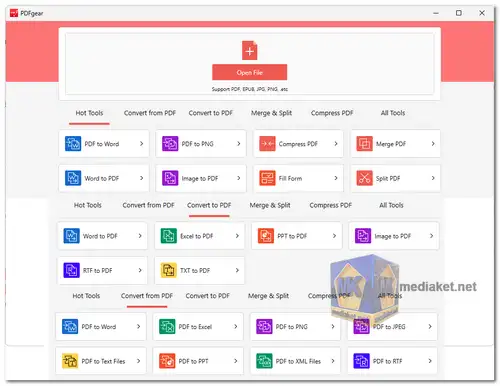PDFgear is a comprehensive set of tools for working with PDF documents on both desktop and mobile platforms. It offers a wide range of features for viewing, editing, converting, protecting, and organizing PDFs, making it a versatile solution for both personal and professional use...
Here's a detailed breakdown of PDFgear's capabilities:
Viewing and Navigation:
- Open and view PDF documents: PDFgear supports all versions of the PDF format, including password-protected files.
- Seamless navigation: Quickly jump to specific pages, sections, or bookmarks.
- Text search and highlighting: Find specific keywords or phrases within your documents and highlight them for easy reference.
- Multiple viewing modes: Choose from different viewing modes like single page, continuous scroll, and thumbnails for optimal document visualization.
Editing and Annotations:
- Edit PDF text and images: Modify existing text, add new text boxes, or resize and move images within your documents.
- Add annotations and comments: Highlight text, write comments, draw shapes, and use stamps to provide feedback or collaborate on documents.
- Fill out forms: Easily fill out interactive PDF forms without needing additional software.
- Merge and split PDFs: Combine multiple PDFs into a single document or extract specific pages to create new files.
Conversion and Export:
- Convert PDFs to other formats: Export your PDFs to Word, Excel, PowerPoint, image formats (JPEG, PNG, etc.), and more.
- OCR for scanned PDFs: Extract text from scanned PDFs and make them editable and searchable.
- Batch conversion: Convert multiple PDFs at once to save time and effort.
Security and Protection:
- Password protection: Add or remove password protection to secure your sensitive documents.
- Encryption: Encrypt your PDFs with strong AES-256 encryption for enhanced security.
- Digital signatures: Sign your documents electronically to ensure authenticity and integrity.
- Redaction: Permanently black out confidential information from your PDFs.
Organization and Management:
- Bookmarks and outlines: Create custom bookmarks and outlines for easy navigation through complex documents.
- Document properties: Edit document metadata like title, author, and subject for better organization.
- Batch processing: Apply various actions like password protection, encryption, or conversion to multiple documents at once.
- File management tools: Rename, move, or delete PDF files directly within the application.
Additional Features:
- Optical character recognition (OCR) for scanned PDFs.
- PDF form creation and editing.
- Bates numbering.
- Watermark addition.
- Page numbering and headers/footers.
- Document comparison.
- PDF/A compliance for archiving.
- Is PDFgear Desktop PDF Really Free?
You can use PDFgear Desktop PDF Reader & Editor to read, view, and edit PDF documents without cost. Moreover, users with advanced PDF management needs can opt for the paid premium version for pro features such as batch PDF annotating.
Platforms:
- PDFgear is available for both desktop and mobile platforms, including:
- Desktop: Windows, macOS, and Linux
- Mobile: iOS and Android
PDFgear offers various subscription plans to cater to different needs and budgets. You can choose from monthly, yearly, or lifetime subscriptions. Additionally, a free trial version is available for testing the software before committing to a paid plan.
Overall, PDFgear is a powerful and versatile PDF solution with a comprehensive set of features for both simple and advanced users. Its intuitive interface, wide range of functionality, and cross-platform availability make it a compelling choice for anyone who regularly works with PDF documents.

 English
English  Français
Français  العربية
العربية