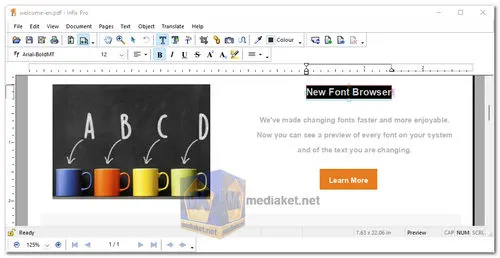Infix PDF Editor Made Simple. For the first time it is now possible to edit text in any PDF document using tools familiar to anyone who uses a word processor. Easily edit the text in your PDFs, reflow and re-justify text, change fonts, colours and sizes. Resize, reposition and change images as you would in a professional publishing application...
Infix PDF Editor is a tool that allows you edit PDF and text documents. To ensure your edited documents look their best, Infix includes the kind of professional-quality hyphenation and justification (H and J) found in packages such as Adobe InDesign and Quark Express.
The pdf word processor:
Infix works like a normal word processor, so it’s really easy to use. it’s easy and quick – change text, fonts, images and more.
No interface gimmicks, no ribbons!
Deep pdf editing:
Change a single word, a paragraph, or an entire page. infix covers your back, reflowing and reformatting text to keep it looking good. once you’ve saved a file, you can’t even tell it’s been edited.
Time-saving features:
Advanced find & replace, translation, bates numbering, ocr, forms creation, pdf comparison, headers & footers... infix offers powerful tools designed to solve real-world pdf problems.
Features:
Easy text editing:
Edit all text in a pdf, change fonts, size, colour - all aspects can be modified. edit bi-directional text - arabic, hebrew, persian and urdu.
Find & replace:
Search all the text in your pdf and replace words and phrases. you can even search through multiple pdfs.
Spell checker:
Check your documents' spelling in any of 15 different languages.
Pdf creation & forms:
Turn any document into a pdf just by printing it with the infix printer. you can also create your own interactive pdf forms or edit forms provided by others.
Find & redact:
Have complete confidence that sensitive information can be put permanently out of reach by redacting both text and image content.
Pdf to html, epub:
Convert pdf to on-line formats with images, bookmarks and hyperlinks.
...
Size: 165.81 MB

 English
English  Français
Français  العربية
العربية